
Working with Openstack Senlin clustering
- 6 minsSenlin is a clustering service for OpenStack clouds. It creates and operates clusters of homogeneous objects exposed by other OpenStack services. The goal is to make orchestration of collections of similar objects easier. In earlier post i have convered basic of senlin. openstack cloud autoscaling with senline
For this post i have used openstack-ansible to deploy senlin clustering services. You can check out here Openstack-Ansible Documentation
Lets assume senlin clustering services is up and running at this point.
Getting start
Verify senlin is functional using following command.
$ openstack cluster build info
+--------+---------------------+
| Field | Value |
+--------+---------------------+
| api | { |
| | "revision": "1.0" |
| | } |
| engine | { |
| | "revision": "1.0" |
| | } |
+--------+---------------------+
Lets create first cluster before that we need to create server profile call my-profile.yml.
$ cat my-profile.yml
type: os.nova.server
version: 1.0
properties:
name: senlin-vm
flavor: m1.small
image: "cirros"
key_name: osa-key
networks:
- network: net_vlan69
security_groups:
- allow_all_traffic
metadata:
test_key: test_value
user_data: |
#!/bin/sh
echo 'hello, world' > /tmp/test_file
Create first server profile
$ openstack cluster profile create --spec-file my-profile.yml server-profile
$
$ openstack cluster profile list
+----------+----------------+--------------------+----------------------+
| id | name | type | created_at |
+----------+----------------+--------------------+----------------------+
| 5190dd3a | server-profile | os.nova.server-1.0 | 2020-12-21T21:06:23Z |
+----------+----------------+--------------------+----------------------+
Create cluster my-cluster using server-profile
- desired-capacity: Spin up number of vms and maintain that count.
- min-size: minimum number of vms. when you scale down cluster this number come in play
- max-size: maximum number of vms you can scale up in this cluster.
Example: 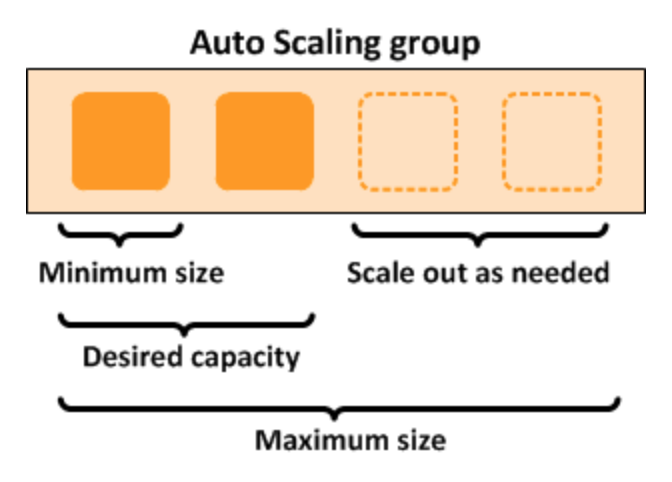
$ openstack cluster create --profile server-profile --desired-capacity 2 --min-size 1 --max-size 3 my-cluster
$
$ openstack cluster list
+----------+--------------+----------+----------------------+----------------------+
| id | name | status | created_at | updated_at |
+----------+--------------+----------+----------------------+----------------------+
| d67fa276 | my-cluster | ACTIVE | 2020-12-21T21:09:19Z | 2020-12-21T21:09:19Z |
+----------+--------------+----------+----------------------+----------------------+
Verify cluster vms (as you can see cluster spin up desired-capacity count)
$ nova list
+--------------------------------------+-----------+--------+------------+-------------+------------------------+
| ID | Name | Status | Task State | Power State | Networks |
+--------------------------------------+-----------+--------+------------+-------------+------------------------+
| 3e365a7c-d4e4-46e1-a54d-155ead06c000 | senlin-vm | ACTIVE | - | Running | net_vlan69=10.69.1.254 |
| 6f689f96-9b6e-448f-b3b3-82e08ef78013 | senlin-vm | ACTIVE | - | Running | net_vlan69=10.69.1.150 |
+--------------------------------------+-----------+--------+------------+-------------+------------------------+
Cluster auto-healing
auto-healing is really a good feature where it will auto create vms if any reason they die. for that first we need to create auto-healing policy and attached to our cluster.
$ cat policy.yml
type: senlin.policy.health
version: 1.1
description: A policy for maintaining node health from a cluster.
properties:
detection:
# Number of seconds between two adjacent checking
interval: 60
detection_modes:
# Type for health checking, valid values include:
# NODE_STATUS_POLLING, NODE_STATUS_POLL_URL, LIFECYCLE_EVENTS
- type: NODE_STATUS_POLLING
recovery:
# Action that can be retried on a failed node, will improve to
# support multiple actions in the future. Valid values include:
# REBOOT, REBUILD, RECREATE
actions:
- name: RECREATE
Create policy
$ openstack cluster policy create --spec-file policy.yml my-policy
$
$ openstack cluster policy list
+----------+-----------+--------------------------+----------------------------+
| id | name | type | created_at |
+----------+-----------+--------------------------+----------------------------+
| 66f6a12f | my-policy | senlin.policy.health-1.1 | 2020-12-21T21:22:38.000000 |
+----------+-----------+--------------------------+----------------------------+
Attach policy to my-cluster
$ openstack cluster policy attach --policy my-policy my-cluster
Request accepted by action: 25e1a4fc-90aa-4d1c-b4dc-d3a029bebc94
$
Verify policy binding with my-cluster
$ openstack cluster policy binding show --policy my-policy my-cluster
Lets try to delete vms to see if cluster auto-healing instances or not.
$ nova list
+--------------------------------------+-----------+--------+------------+-------------+------------------------+
| ID | Name | Status | Task State | Power State | Networks |
+--------------------------------------+-----------+--------+------------+-------------+------------------------+
| 3e365a7c-d4e4-46e1-a54d-155ead06c000 | senlin-vm | ACTIVE | - | Running | net_vlan69=10.69.1.254 |
| 6f689f96-9b6e-448f-b3b3-82e08ef78013 | senlin-vm | ACTIVE | - | Running | net_vlan69=10.69.1.150 |
+--------------------------------------+-----------+--------+------------+-------------+------------------------+
$
$ nova delete 6f689f96-9b6e-448f-b3b3-82e08ef78013
Request to delete server 6f689f96-9b6e-448f-b3b3-82e08ef78013 has been accepted.
Verify cluster status after deleting vm, we have single vm in cluster and desire capacity set to two.
$ nova list
+--------------------------------------+-----------+--------+------------+-------------+------------------------+
| ID | Name | Status | Task State | Power State | Networks |
+--------------------------------------+-----------+--------+------------+-------------+------------------------+
| 3e365a7c-d4e4-46e1-a54d-155ead06c000 | senlin-vm | ACTIVE | - | Running | net_vlan69=10.69.1.254 |
+--------------------------------------+-----------+--------+------------+-------------+------------------------+
verify cluster members status, you can see both member showing ACTIVE because health check service still think they are good.
$ openstack cluster members list my-cluster
+----------+---------------+-------+--------+-------------+----------------------+
| id | name | index | status | physical_id | created_at |
+----------+---------------+-------+--------+-------------+----------------------+
| efe2c16d | node-YUuUu1di | 1 | ACTIVE | 6f689f96 | 2020-12-21T21:09:19Z |
| efe74d2b | node-z6reqO0s | 2 | ACTIVE | 3e365a7c | 2020-12-21T21:09:17Z |
+----------+---------------+-------+--------+-------------+----------------------+
If you re-run member list command after 45 second you will see cluster status get RECOVERING
$ openstack cluster members list my-cluster
+----------+---------------+-------+------------+-------------+----------------------+
| id | name | index | status | physical_id | created_at |
+----------+---------------+-------+------------+-------------+----------------------+
| efe2c16d | node-YUuUu1di | 1 | RECOVERING | 6f689f96 | 2020-12-21T21:09:19Z |
| efe74d2b | node-z6reqO0s | 2 | ACTIVE | 3e365a7c | 2020-12-21T21:09:17Z |
+----------+---------------+-------+------------+-------------+----------------------+
Same time you will see nova building new vm
$ nova list
+--------------------------------------+-----------+--------+------------+-------------+------------------------+
| ID | Name | Status | Task State | Power State | Networks |
+--------------------------------------+-----------+--------+------------+-------------+------------------------+
| 3e365a7c-d4e4-46e1-a54d-155ead06c000 | senlin-vm | ACTIVE | - | Running | net_vlan69=10.69.1.254 |
| 4a012717-d2c3-47cb-b91f-d4b2dfac7908 | senlin-vm | BUILD | scheduling | NOSTATE | |
+--------------------------------------+-----------+--------+------------+-------------+------------------------+
Cluster scaling up and down
Expanding cluster size
$ openstack cluster expand my-cluster
Verify, It has started create new instance so now we have 3 instances in cluster ( our max cluster size is 3 so we can’t add 4th instance)
$ nova list
+--------------------------------------+-----------+--------+------------+-------------+------------------------+
| ID | Name | Status | Task State | Power State | Networks |
+--------------------------------------+-----------+--------+------------+-------------+------------------------+
| 39b211e8-4794-4bb6-841f-d9f83d7a60a0 | senlin-vm | BUILD | spawning | NOSTATE | |
| 3e365a7c-d4e4-46e1-a54d-155ead06c000 | senlin-vm | ACTIVE | - | Running | net_vlan69=10.69.1.254 |
| 4a012717-d2c3-47cb-b91f-d4b2dfac7908 | senlin-vm | ACTIVE | - | Running | net_vlan69=10.69.1.176 |
+--------------------------------------+-----------+--------+------------+-------------+------------------------+
Shrinking cluster size
$ openstack cluster shrink my-cluster
Verify shrinking, as you can see it has started deleting freshly created vms.
$ nova list
+--------------------------------------+-----------+---------+------------+-------------+------------------------+
| ID | Name | Status | Task State | Power State | Networks |
+--------------------------------------+-----------+---------+------------+-------------+------------------------+
| 39b211e8-4794-4bb6-841f-d9f83d7a60a0 | senlin-vm | DELETED | - | NOSTATE | |
| 3e365a7c-d4e4-46e1-a54d-155ead06c000 | senlin-vm | ACTIVE | - | Running | net_vlan69=10.69.1.254 |
| 4a012717-d2c3-47cb-b91f-d4b2dfac7908 | senlin-vm | ACTIVE | - | Running | net_vlan69=10.69.1.176 |
+--------------------------------------+-----------+---------+------------+-------------+------------------------+
You should be using webhooks for scaling clsuter up/down, I have covered that topic here in details senline webhooks