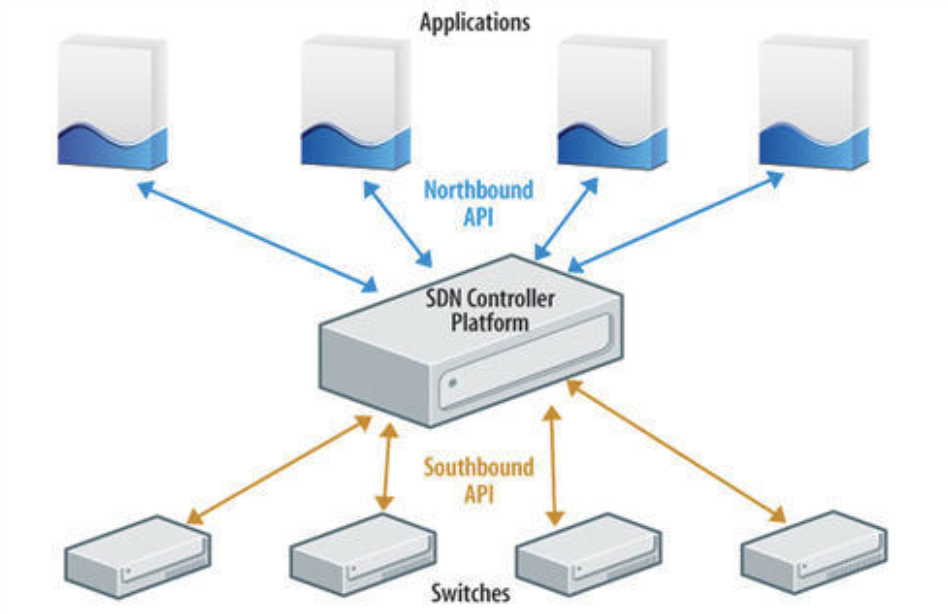
Openstack Ansible OVN deployment - Part-1
- 9 minsOpen Virtual Network (OVN) is an Open vSwitch-based software-defined networking (SDN) solution for supplying network services to instances. I am hearing lots of good stuff about OVN (open virtual network) so thought let me give it a try on openstack-ansible and document whole process of deployment. In following lab i am going to use VMware virtual machines to run my OSA. I’m running following vms and using Ubuntu focal for my OS version.
Assuming you already knows about how to deploy openstack using openstack-ansible and if you are new to openstack-ansible then check out my previous post https://satishdotpatel.github.io/build-openstack-cloud-using-openstack-ansible/
Environment
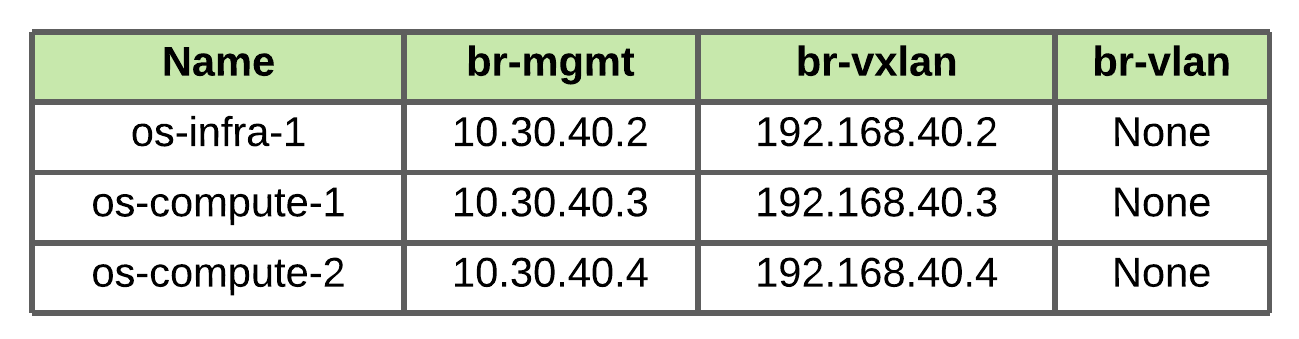
Network Setup
On VMware ESXi host machine i have created 4 vSwitch for br-host, br-mgmt, br-vxlan and br-vlan for my deployment to mimic production design.
os-infra-1 interface configuration
root@os-infra-1:~# cat /etc/netplan/00-network-config.yaml
network:
version: 2
renderer: networkd
ethernets:
ens192:
dhcp4: no
ens224:
dhcp4: no
ens256:
dhcp4: no
ens161:
dhcp4: no
bridges:
br-host:
interfaces: [ ens192 ]
addresses: [ 10.30.40.2/16 ]
gateway4: 10.30.0.1
nameservers:
addresses: [ 10.30.0.10, 10.30.0.11 ]
search: [ example.com ]
br-mgmt:
interfaces: [ ens224 ]
addresses: [ 172.30.40.2/24 ]
br-vxlan:
interfaces: [ ens256 ]
addresses: [ 192.168.40.2/24 ]
br-vlan:
interfaces: [ ens161 ]
os-compute-1 interface configuration
root@os-compute-1:~# cat /etc/netplan/00-network-config.yaml
# This is the network config written by kickstart
network:
version: 2
renderer: networkd
ethernets:
ens192:
dhcp4: no
ens224:
dhcp4: no
ens256:
dhcp4: no
ens161:
dhcp4: no
bridges:
br-host:
interfaces: [ ens192 ]
addresses: [ 10.30.40.3/16 ]
gateway4: 10.30.0.1
nameservers:
addresses: [ 10.30.0.10, 10.30.0.11 ]
search: [ example.com ]
br-mgmt:
interfaces: [ ens224 ]
addresses: [ 172.30.40.3/24 ]
br-vxlan:
interfaces: [ ens256 ]
addresses: [ 192.168.40.3/24 ]
br-vlan:
interfaces: [ ens161 ]
Openstack-Ansible configuration
/etc/openstack_deploy/openstack_user_config.yml
---
cidr_networks:
container: 172.30.40.0/24
tunnel: 192.168.40.0/24
used_ips:
- "172.30.40.1,172.30.40.5"
- "192.168.40.1,192.168.40.5"
global_overrides:
external_lb_vip_address: 10.30.40.2
internal_lb_vip_address: 172.30.40.2
management_bridge: br-mgmt
provider_networks:
- network:
container_bridge: "br-mgmt"
container_type: "veth"
container_interface: "eth1"
ip_from_q: "container"
type: "raw"
group_binds:
- all_containers
- hosts
is_container_address: true
is_ssh_address: true
- network:
container_bridge: br-vxlan
container_interface: eth10
container_type: veth
group_binds:
- neutron_ovn_controller
ip_from_q: tunnel
net_name: geneve
range: 1:1000
type: geneve
- network:
container_bridge: br-provider
container_type: veth
group_binds:
- neutron_ovn_controller
net_name: vlan
network_interface: br-vlan
range: 101:200,301:400
type: vlan
shared-infra_hosts:
os-infra-1:
ip: 172.30.40.2
repo-infra_hosts:
os-infra-1:
ip: 172.30.40.2
image_hosts:
os-infra-1:
ip: 172.30.40.2
haproxy_hosts:
os-infra-1:
ip: 172.30.40.2
dashboard_hosts:
os-infra-1:
ip: 172.30.40.2
identity_hosts:
os-infra-1:
ip: 172.30.40.2
network_hosts:
os-infra-1:
ip: 172.30.40.2
compute-infra_hosts:
os-infra-1:
ip: 172.30.40.2
placement-infra_hosts:
os-infra-1:
ip: 172.30.40.2
compute_hosts:
os-compute-1:
ip: 172.30.40.3
os-compute-2:
ip: 172.30.40.4
/etc/openstack_deploy/user_variables.yml
---
debug: false
apply_security_hardening: false
install_method: source
neutron_plugin_type: ml2.ovn
neutron_plugin_base:
- neutron.services.ovn_l3.plugin.OVNL3RouterPlugin
neutron_ml2_drivers_type: "vlan,local,geneve"
/etc/openstack_deploy/env.d/neutron.yml
component_skel:
neutron_ovn_controller:
belongs_to:
- neutron_all
neutron_ovn_northd:
belongs_to:
- neutron_all
container_skel:
neutron_agents_container:
contains: {}
neutron_ovn_northd_container:
belongs_to:
- network_containers
contains:
- neutron_ovn_northd
/etc/openstack_deploy/env.d/nova.yml
container_skel:
nova_compute_container:
belongs_to:
- compute_containers
- kvm-compute_containers
- lxd-compute_containers
- qemu-compute_containers
contains:
- neutron_ovn_controller
- nova_compute
properties:
is_metal: true
/etc/openstack_deploy/group_vars/network_hosts
openstack_host_specific_kernel_modules:
- name: "openvswitch"
pattern: "CONFIG_OPENVSWITCH"
Installation
Run following playbooks
$ openstack-ansible setup-hosts.yml
$ openstack-ansible setup-infrastructure.yml
$ openstack-ansible setup-openstack.yml
Validation
After successfully run of all playbook you will see following list containers on os-infra-1 node
root@os-infra-1:~# lxc-ls -f
NAME STATE AUTOSTART GROUPS IPV4 IPV6 UNPRIVILEGED
os-infra-1_galera_container-30b742a6 RUNNING 1 onboot, openstack 10.0.3.168, 172.30.40.57 - false
os-infra-1_glance_container-4d0d43b4 RUNNING 1 onboot, openstack 10.0.3.125, 172.30.40.138 - false
os-infra-1_horizon_container-dbd6f260 RUNNING 1 onboot, openstack 10.0.3.129, 172.30.40.28 - false
os-infra-1_keystone_container-1c2acf25 RUNNING 1 onboot, openstack 10.0.3.225, 172.30.40.220 - false
os-infra-1_memcached_container-fd52739c RUNNING 1 onboot, openstack 10.0.3.163, 172.30.40.121 - false
os-infra-1_neutron_ovn_northd_container-24eea9c2 RUNNING 1 onboot, openstack 10.0.3.240, 172.30.40.93 - false
os-infra-1_neutron_server_container-49dba0f4 RUNNING 1 onboot, openstack 10.0.3.74, 172.30.40.12 - false
os-infra-1_nova_api_container-11f9cc79 RUNNING 1 onboot, openstack 10.0.3.35, 172.30.40.209 - false
os-infra-1_placement_container-4467b60b RUNNING 1 onboot, openstack 10.0.3.215, 172.30.40.26 - false
os-infra-1_rabbit_mq_container-95798546 RUNNING 1 onboot, openstack 10.0.3.133, 172.30.40.238 - false
os-infra-1_repo_container-4dff68f5 RUNNING 1 onboot, openstack 10.0.3.140, 172.30.40.227 - false
os-infra-1_utility_container-73ccc49d RUNNING 1 onboot, openstack 10.0.3.239, 172.30.40.139 - false
This is how all components of ovn interact, neutron use ML2 plugin to talk to OVN northbound db and southbound db talk to ovn-controllers running on compute nodes.
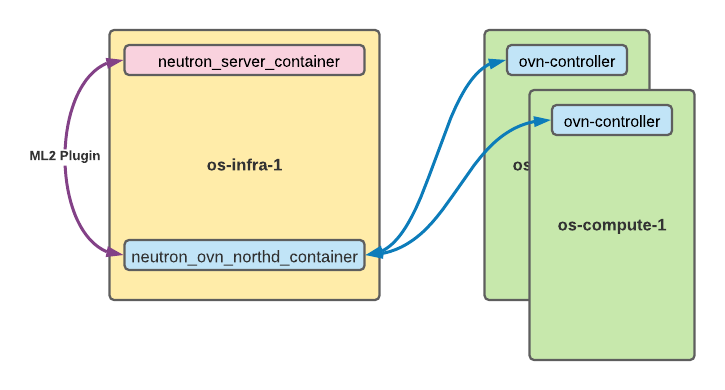
As you can see we have ovn_northd_container which containe northd services and north/south ovsdb databases, lets verify.
root@os-infra-1:~# lxc-attach -n os-infra-1_neutron_ovn_northd_container-24eea9c2
root@os-infra-1-neutron-ovn-northd-container-24eea9c2:~# systemctl | grep ovn
ovn-central.service loaded active exited Open Virtual Network central components
ovn-northd.service loaded active running Open Virtual Network central control daemon
ovn-ovsdb-server-nb.service loaded active running Open vSwitch database server for OVN Northbound database
ovn-ovsdb-server-sb.service loaded active running Open vSwitch database server for OVN Southbound database
You can view north and south database using ovn-nbctl and ovn-sbctl commands. currently we don’t have any router/switch/port that is why ovn-nbctl return nothing.
root@os-infra-1-neutron-ovn-northd-container-24eea9c2:~# ovn-nbctl show
root@os-infra-1-neutron-ovn-northd-container-24eea9c2:~#
you can see two compute nodes in southbound db as known as Chassis.
root@os-infra-1-neutron-ovn-northd-container-24eea9c2:~# ovn-sbctl show
Chassis "fb3ec9a5-4be5-40d8-8b8c-b5c9eff03fc4"
hostname: os-compute-2.example.com
Encap geneve
ip: "192.168.40.4"
options: {csum="true"}
Encap vxlan
ip: "192.168.40.4"
options: {csum="true"}
Chassis "57c973ee-464a-40df-8436-1d046a69a671"
hostname: os-compute-1.example.com
Encap geneve
ip: "192.168.40.3"
options: {csum="true"}
Encap vxlan
ip: "192.168.40.3"
options: {csum="true"}
Lets create routers/network and vms to see how does OVN handle them.
Creating router
$ openstack router create router1
Creating network/subnet
$ neutron net-create net98 --shared --provider:physical_network vlan --provider:network_type vlan --provider:segmentation_id 98
$ neutron subnet-create net98 192.168.1.0/24 --name sub98 --allocation-pool start=192.168.1.10,end=192.168.1.20 --gateway=192.168.1.1
$ openstack router add subnet router1 sub98
Creating flavor
openstack flavor create --id 1 --ram 1048 --vcpus 1 --disk 1 m1.small
Creating Security Groups
openstack security group create allow_all_traffic --description "Allow all traffic"
openstack security group rule create --proto tcp allow_all_traffic
openstack security group rule create --proto udp allow_all_traffic
openstack security group rule create --proto icmp allow_all_traffic
Download and upload cirros image
$ wget https://download.cirros-cloud.net/0.5.1/cirros-0.5.1-x86_64-disk.img
$ glance image-create --name cirros --disk-format raw --container-format bare --property hw_vif_multiqueue_enabled=true --property hw_scsi_model=virtio-scsi --property hw_disk_bus=scsi --visibility public --file cirros-0.5.1-x86_64-disk.img --progress
Creating VMs
$ openstack server create --flavor m1.small --image cirros --nic net-id=net98 --security-group allow_all_traffic vm01
+-------------------------------------+-----------------------------------------------+
| Field | Value |
+-------------------------------------+-----------------------------------------------+
| OS-DCF:diskConfig | MANUAL |
| OS-EXT-AZ:availability_zone | |
| OS-EXT-SRV-ATTR:host | None |
| OS-EXT-SRV-ATTR:hypervisor_hostname | None |
| OS-EXT-SRV-ATTR:instance_name | |
| OS-EXT-STS:power_state | NOSTATE |
| OS-EXT-STS:task_state | scheduling |
| OS-EXT-STS:vm_state | building |
| OS-SRV-USG:launched_at | None |
| OS-SRV-USG:terminated_at | None |
| accessIPv4 | |
| accessIPv6 | |
| addresses | |
| adminPass | QEd8pYb63ojT |
| config_drive | |
| created | 2021-03-29T20:59:12Z |
| flavor | m1.small (1) |
| hostId | |
| id | 4cd96b51-9ca4-4274-a6a5-18f88dca76f7 |
| image | cirros (1f4ee41a-3019-4bbb-a9e6-8b903d2675e0) |
| key_name | None |
| name | vm01 |
| progress | 0 |
| project_id | 726d0445052941eb8541d8ffeaece7b1 |
| properties | |
| security_groups | name='93812fbf-e660-43ce-bef0-46d24cd9d154' |
| status | BUILD |
| updated | 2021-03-29T20:59:12Z |
| user_id | 1929a3840a70454f8819b50121fdb25b |
| volumes_attached | |
+-------------------------------------+-----------------------------------------------+
It works!!!
$ nova list
+--------------------------------------+------+--------+------------+-------------+--------------------+
| ID | Name | Status | Task State | Power State | Networks |
+--------------------------------------+------+--------+------------+-------------+--------------------+
| 4cd96b51-9ca4-4274-a6a5-18f88dca76f7 | vm01 | ACTIVE | - | Running | net98=192.168.1.13 |
+--------------------------------------+------+--------+------------+-------------+--------------------+
Lets verify northbound database after creating router/switch/port/vms. You can see in following output all the logical information of neutron network.
$ ovn-nbctl show
switch 6ffcc845-c1e8-4584-ac12-9faf3c40bef9 (neutron-218c7fd7-09bc-4340-bc24-0a90bcc2d45c) (aka net98)
port dcabfa92-37dc-4f6c-9692-55de56a9c183
type: router
router-port: lrp-dcabfa92-37dc-4f6c-9692-55de56a9c183
port provnet-c34cd1f3-94cd-49af-8d44-bcff771743e7
type: localnet
tag: 98
addresses: ["unknown"]
port 5de8dfba-5f48-4d8a-8d70-a21a8c542207
type: localport
addresses: ["fa:16:3e:d4:04:51 192.168.1.10"]
port 594b06b0-c78f-4f9a-860e-f7724db9eeec
addresses: ["fa:16:3e:34:ac:23 192.168.1.13"]
router 55927ae5-7625-4bc8-8289-0a7f0cd76003 (neutron-c4438f62-7b63-47d7-8da2-425700f4f89f) (aka router1)
port lrp-dcabfa92-37dc-4f6c-9692-55de56a9c183
mac: "fa:16:3e:bd:5e:31"
networks: ["192.168.1.1/24"]
L3 Routing
OVN support L3 routing so you don’t need special Linux namespace or iptables for L3 agents. Lets verify, I am going to create new network net99 and will attach to router1
$ neutron net-create net99 --shared --provider:physical_network vlan --provider:network_type vlan --provider:segmentation_id 99
$ neutron subnet-create net99 192.168.2.0/24 --name sub99 --allocation-pool start=192.168.2.10,end=192.168.2.20 --gateway=192.168.2.1
$ openstack router add subnet router1 sub99
Lets spin up new vm02 in net99 vlan
$ openstack server create --flavor m1.small --image cirros --nic net-id=net99 --security-group allow_all_traffic vm02
This is what our network topology looks, Two networks connected using router1
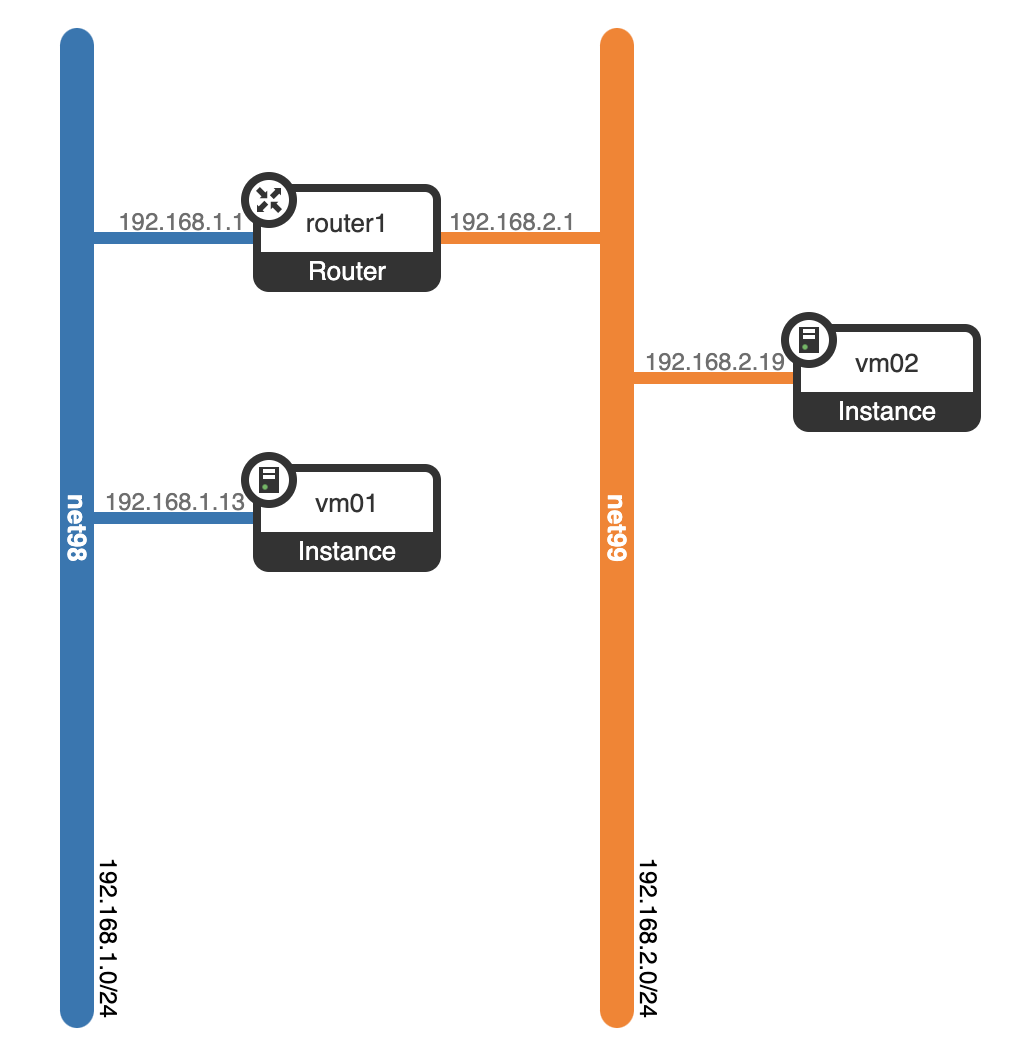
Lets verify ping from vm01 to vm02 to check L3 routing
login as 'cirros' user. default password: 'gocubsgo'. use 'sudo' for root.
vm01 login: cirros
Password:
$ hostname
vm01
$ ping 192.168.2.19 -c 3
PING 192.168.2.19 (192.168.2.19): 56 data bytes
64 bytes from 192.168.2.19: seq=0 ttl=63 time=1.811 ms
64 bytes from 192.168.2.19: seq=1 ttl=63 time=1.233 ms
64 bytes from 192.168.2.19: seq=2 ttl=63 time=0.669 ms
Enjoy your openstack SDN network!!! Next i am planning to create 3 node controller for high redendency.