
Designate Integration with PowerDNS
- 6 minsDesignate is a multi-tenant DNSaaS service for OpenStack. It provides a REST API with integrated Keystone authentication. It can be configured to auto-generate records based on Nova and Neutron actions. Designate supports a variety of DNS servers including Bind9 and PowerDNS 4, In this blog i am going to show you how designate integrate with PowerDNS 4.
mDNS is python based mini DNS service which use AXFR to transfer zone to PowerDNS.
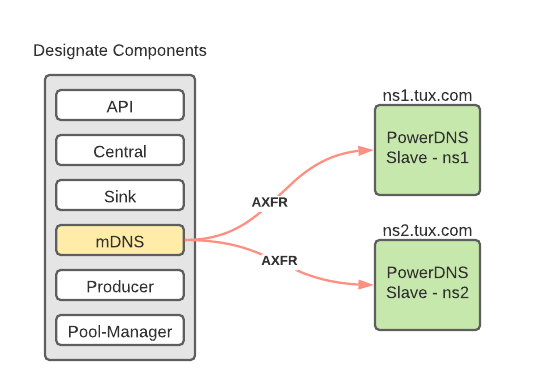
Required Components
- PowerDNS (Version 4.1.4-1 )
- Openstack Environment (openstack-ansible Victoria release)
PowerDNS
PowerDNS configuration, pdns running on port 5300.
$ cat /etc/pdns/pdns.conf
setuid=pdns
setgid=pdns
launch=bind
allow-dnsupdate-from=127.0.0.0/8,10.0.0.0/8,::1
allow-notify-from=10.65.0.0/21
api=yes
api-key=SuperSecretPowerDNSapiPassword
disable-axfr=no
dnsupdate=yes
local-port=5300
log-dns-details=yes
log-dns-queries=yes
loglevel=999
master=no
slave=yes
slave-cycle-interval=60
webserver=yes
webserver-address=10.65.0.10
webserver-allow-from=127.0.0.0/8,10.65.0.0/21,::1
webserver-password=Password123
launch=gmysql
gmysql-host=127.0.0.1
gmysql-user=pdns-admin
gmysql-password=MysqlPassword
gmysql-dbname=pdns
PowerDNS Recursor configuration, It’s running on port 53.
$ cat /etc/pdns-recursor/recursor.conf
setuid=pdns-recursor
setgid=pdns-recursor
allow-from=0.0.0.0/0
dont-query=100.64.0.0/10, 169.254.0.0/16, 192.168.0.0/16, ::1/128, fc00::/7, fe80::/10, 0.0.0.0/8, 192.0.0.0/24, 192.0.2.0/24, 198.51.100.0/24, 203.0.113.0/24, 240.0.0.0/4, ::/96, ::ffff:0:0/96, 100::/64, 2001:db8::/32
local-address=127.0.0.1,10.65.0.10
max-cache-ttl=3600
setgid=pdns
setuid=pdns
webserver=yes
tux.com=10.64.0.10:5300
Openstack-Ansible Designate Configuration
Add following settings in user_varaibles.yml file.
dns_hosts:
- { ip: 10.65.0.10, name: ns1.tux.com, port: 5300 }
- { ip: 10.65.0.11, name: ns2.tux.com, port: 5300 }
_designate_pools_yaml_nameservers: |
{% for item in dns_hosts %}
- host: "{{ item.ip }}"
port: {{ item.port }}
{% endfor %}
_designate_pools_yaml_ns_records: |
{% for item in dns_hosts %}
- hostname: "{{ item.name }}."
priority: 1
{% endfor %}
_designate_pools_yaml_targets: |
{% for item in dns_hosts %}
- type: pdns4
description: PowerDNS 4
masters:
{% for mdns_item in groups['designate_mdns'] | map('extract', hostvars, 'container_address') | list %}
- host: "{{ mdns_item }}"
port: 5354
{% endfor %}
options:
host: "{{ item.ip }}"
port: {{ item.port }}
api_endpoint: http://{{ item.ip }}:8081
api_token: SuperSecretPowerDNSapiPassword
{% endfor %}
designate_pools_yaml:
- name: "default"
description: pool for PowerDNS running on infra hosts
attributes: {}
ns_records: "{{ _designate_pools_yaml_ns_records | from_yaml }}"
nameservers: "{{ _designate_pools_yaml_nameservers | from_yaml }}"
targets: "{{ _designate_pools_yaml_targets | from_yaml }}"
Add following variables for neutron-server in user_variables.yml in my case i am adding in /etc/openstack_deploy/group_vars/neutron_server.yml.
$ cat /etc/openstack_deploy/group_vars/neutron_server.yml
# Enable designate support for neutron
neutron_designate_enabled: True
neutron_dns_domain: phx.v1v0x.net.
neutron_ml2_conf_ini_overrides:
ml2:
extension_drivers: port_security,subnet_dns_publish_fixed_ip
Run designate and neutron playbooks to deploy changes.
$ openstack-ansible os-designate-install.yml --limit designate_api
$ openstack-ansible os-neutron-install.yml --limit neutron_server
Notes: I would highly recommand to restart designate services on all 3 infra nodes containers. (I believe there is a bug in playbook which doesn’t restart designate after deploying pool config)
Designate configuration validation
After running playbooks you will see it created /etc/designate/pools.yaml file.
- attributes: {}
description: pool for PowerDNS running on infra hosts
name: default
nameservers:
- host: 10.65.0.10
port: 5300
- host: 10.65.0.11
port: 5300
ns_records:
- hostname: ns1.tux.com.
priority: 1
- hostname: ns2.tux.com.
priority: 1
targets:
- description: PowerDNS 4
masters:
- host: 10.65.7.6
port: 5354
- host: 10.65.7.219
port: 5354
- host: 10.65.7.113
port: 5354
options:
api_endpoint: http://10.65.0.10:8081
api_token: SuperSecretPowerDNSapiPassword
host: 10.65.0.10
port: 5300
type: pdns4
- description: PowerDNS 4
masters:
- host: 10.65.7.6
port: 5354
- host: 10.65.7.219
port: 5354
- host: 10.65.7.113
port: 5354
options:
api_endpoint: http://10.65.0.11:8081
api_token: SuperSecretPowerDNSapiPassword
host: 10.65.0.11
port: 5300
type: pdns4
### Validate designate functionality
Let’s create domain
$ openstack zone create --email spatel@tux.com tux.com.
+----------------+--------------------------------------+
| Field | Value |
+----------------+--------------------------------------+
| action | CREATE |
| attributes | |
| created_at | 2021-02-05T06:05:12.000000 |
| description | None |
| email | spatel@tux.com |
| id | fa760c59-b04c-4da8-b533-f4b781c88e92 |
| masters | |
| name | tux.com. |
| pool_id | 7533562a-cfb7-4ac0-a42f-a4e58142465e |
| project_id | f1502c79c70f4651be8ffc7b844b584f |
| serial | 1612505112 |
| status | PENDING |
| transferred_at | None |
| ttl | 3600 |
| type | PRIMARY |
| updated_at | None |
| version | 1 |
+----------------+--------------------------------------+
Check status
$ openstack recordset list tux.com.
+--------------------------------------+----------+------+-------------------------------------------------------------+--------+--------+
| id | name | type | records | status | action |
+--------------------------------------+----------+------+-------------------------------------------------------------+--------+--------+
| 89267742-0e01-42e1-9f64-35e2a73e268f | tux.com. | NS | ns2.tux.com. | ACTIVE | NONE |
| | | | ns1.tux.com. | | |
| b3afa6df-f80d-494b-a5d4-447b68c6e5b0 | tux.com. | SOA | ns2.tux.com. spatel.tux.com. 1612505112 3575 600 86400 3600 | ACTIVE | NONE |
+--------------------------------------+----------+------+-------------------------------------------------------------+--------+--------+
Add records
$ openstack recordset create --record '10.65.0.99' --type A tux.com. www
+-------------+--------------------------------------+
| Field | Value |
+-------------+--------------------------------------+
| action | CREATE |
| created_at | 2021-02-05T06:07:39.000000 |
| description | None |
| id | 6ca0db53-178e-4100-9119-c5b06748394f |
| name | www.tux.com. |
| project_id | f1502c79c70f4651be8ffc7b844b584f |
| records | 10.65.0.99 |
| status | PENDING |
| ttl | None |
| type | A |
| updated_at | None |
| version | 1 |
| zone_id | fa760c59-b04c-4da8-b533-f4b781c88e92 |
| zone_name | tux.com. |
+-------------+--------------------------------------+
Verify records
$ openstopenstack recordset list tux.com.
+--------------------------------------+--------------+------+-------------------------------------------------------------+--------+--------+
| id | name | type | records | status | action |
+--------------------------------------+--------------+------+-------------------------------------------------------------+--------+--------+
| 89267742-0e01-42e1-9f64-35e2a73e268f | tux.com. | NS | ns2.tux.com. | ACTIVE | NONE |
| | | | ns1.tux.com. | | |
| b3afa6df-f80d-494b-a5d4-447b68c6e5b0 | tux.com. | SOA | ns2.tux.com. spatel.tux.com. 1612505259 3575 600 86400 3600 | ACTIVE | NONE |
| 6ca0db53-178e-4100-9119-c5b06748394f | www.tux.com. | A | 10.65.0.99 | ACTIVE | NONE |
+--------------------------------------+--------------+------+-------------------------------------------------------------+--------+--------+
Lets verify on PowerDNS using mysql database query, As you can see tux.com has been created and pointing to 3 designated containers ipaddress which is running mDNS service on port 5354.
$ mysql pdns -e "select * from domains where name='tux.com'"
+-----+---------------+---------------------------------------------------+------------+-------+-----------------+---------+
| id | name | master | last_check | type | notified_serial | account |
+-----+---------------+---------------------------------------------------+------------+-------+-----------------+---------+
| 181 | tux.com | 10.65.7.113:5354 10.65.7.219:5354 10.65.7.6:5354 | 1612504450 | SLAVE | NULL | |
+-----+---------------+---------------------------------------------------+------------+-------+-----------------+---------+
At this point your designate successfully integrated with PowerDNS.
Neutron Integration with designate
Lets tell neutron to create DNS records when we create openstack instances using neutron network. (make sure you are using trailing dot (.) in domain)
$ openstack network set net_vlan_66 --dns-domain tux.com.
$ openstack subnet set sub_vlan_66 --dns-publish-fixed-ip
Lets create openstack instance to verify.
$ openstack server create --flavor m1.small --image centos-7 --nic net-id=net_vlan_66 --key-name ssh-key --security-group 7b46125c-833d-483c-811c-e91a6e81f64f vm-1
Verify vm-1 A records in designate and powerDNS. Hooray!!!
$ openstopenstack recordset list tux.com.
+--------------------------------------+---------------+------+-------------------------------------------------------------+--------+--------+
| id | name | type | records | status | action |
+--------------------------------------+---------------+------+-------------------------------------------------------------+--------+--------+
| 89267742-0e01-42e1-9f64-35e2a73e268f | tux.com. | NS | ns2.tux.com. | ACTIVE | NONE |
| | | | ns1.tux.com. | | |
| b3afa6df-f80d-494b-a5d4-447b68c6e5b0 | tux.com. | SOA | ns2.tux.com. spatel.tux.com. 1612505259 3575 600 86400 3600 | ACTIVE | NONE |
| 6ca0db53-178e-4100-9119-c5b06748394f | www.tux.com. | A | 10.65.0.99 | ACTIVE | NONE |
| ddfd0f0b-6835-46ee-b76e-3a49907e6a86 | vm-1.tux.com. | A | 10.66.2.221 | ACTIVE | NONE |
+--------------------------------------+---------------+------+-------------------------------------------------------------+--------+--------+
EEEnjoy!!!