
Openstack Manila Integration to GlusterFS with Ganesha-NFS
- 7 minsThis blogpost introduces the shared file system service for OpenStack Manila. In this lab i am going to integrate GlusterFS with Ganesha-NFS plugin to provide NFS base shared file system to all my vms.
Prerequisit
We need working openstack deployment. In my case i am running kolla-ansible.
- control node
- compute1 node
- storage1 node (Running glusterfs & ganesha-nfs services)
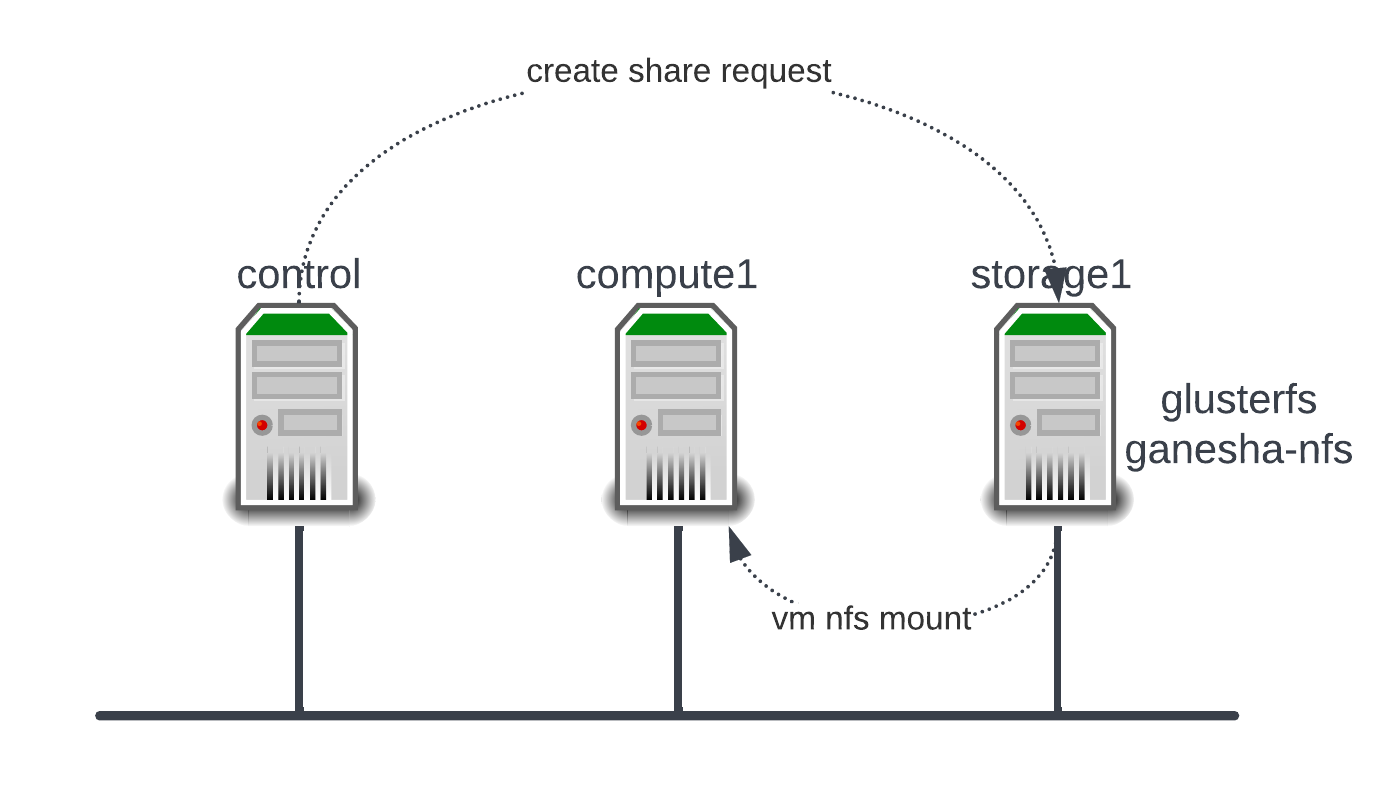
Install/Setup GlusterFS server
Install glusterfs on storage1 server.
$ sudo apt-get update
$ sudo apt-get install glusterfs
$ sudo apt -y install glusterfs-server
$ sudo systemctl enable --now glusterd
$ sudo service glusterd start
Create directory for gluster volume
$ sudo mkdir -p /gluster/manila-vol
Create gluster volume and enable quota on volume.
$ sudo gluster volume create manila-vol storage1:/gluster/manila-vol force
$ sudo gluster volume start manila-vol
$ sudo gluster volume quota gluster enable
Verify
$ sudo gluster volume status
Status of volume: manila-vol
Gluster process TCP Port RDMA Port Online Pid
------------------------------------------------------------------------------
Brick storage1:/gluster/manila-vol 49153 0 Y 3668
Task Status of Volume manila-vol
------------------------------------------------------------------------------
There are no active volume tasks
Install/Setup Ganesha-NFS Server
Install ganesha-nfs server on storage1 server.
$ sudo apt -y install nfs-ganesha-gluster
Configuration ganesha.conf file. (10.40.1.12 is storage1 ip)
$ cat /etc/ganesha/ganesha.conf
# create new
NFS_CORE_PARAM {
# possible to mount with NFSv3 to NFSv4 Pseudo path
mount_path_pseudo = true;
# NFS protocol
Protocols = 3,4;
}
EXPORT_DEFAULTS {
# default access mode
Access_Type = RW;
}
EXPORT {
# uniq ID
Export_Id = 101;
# mount path of Gluster Volume
Path = "/manila-vol";
FSAL {
# any name
name = GLUSTER;
# hostname or IP address of this Node
hostname="10.40.1.12";
# Gluster volume name
volume="manila-vol";
}
# config for root Squash
Squash="No_root_squash";
# NFSv4 Pseudo path
Pseudo="/gluster/manila-vol";
# allowed security options
SecType = "sys";
}
LOG {
# default log level
Default_Log_Level = WARN;
}
Enable and restart service
$ sudo systemctl enable nfs-ganesha
$ sudo systemctl restart nfs-ganesha
Verify
$ sudo showmount -e localhost
Export list for storage1:
/gluster/manila-vol (everyone)
Install Manila on kolla controller server
Enable Manila in /etc/kolla/globals.yml
enable_manila: "yes"
Create manila nfs share file at /etc/kolla/config/manila.conf (I have used root passwrd here but you can use ssh key for more secure deployment)
$ sudo cat /etc/kolla/config/manila.conf
[DEFAULT]
enabled_share_backends=ganesha
enabled_share_protocols = NFS,CIFS,GLUSTERFS
[ganesha]
share_backend_name = ganesha
glusterfs_nfs_server_type = Ganesha
glusterfs_target=root@10.40.1.12:/manila-vol
glusterfs_server_password=<<ROOT PASSWD>>
share_driver = manila.share.drivers.glusterfs.GlusterfsShareDriver
ganesha_service_name = nfs-ganesha
driver_handles_share_servers = False
glusterfs_ganesha_server_ip=10.40.1.12
glusterfs_ganesha_server_username=root
glusterfs_ganesha_server_password=<<ROOT PASSWD>>
Deploy manila
$ sudo kolla-ansible -i multinode deploy
After successful deployment you will see following container on control server.
$ sudo docker ps | grep manila
220d71402848 kolla/ubuntu-source-manila-share:wallaby "dumb-init --single-…" 3 days ago Up 4 hours (healthy) manila_share
cee0579f1c7c kolla/ubuntu-source-manila-scheduler:wallaby "dumb-init --single-…" 3 days ago Up 2 days (healthy) manila_scheduler
dbe7cf07bd9a kolla/ubuntu-source-manila-data:wallaby "dumb-init --single-…" 3 days ago Up 2 days (healthy) manila_data
c4479813e23f kolla/ubuntu-source-manila-api:wallaby "dumb-init --single-…" 3 days ago Up 2 days (healthy) manila_api
Verify
$ source /etc/kolla/admin-openrc.sh
$ manila service-list
+----+------------------+-------------------------------+------+---------+-------+----------------------------+
| Id | Binary | Host | Zone | Status | State | Updated_at |
+----+------------------+-------------------------------+------+---------+-------+----------------------------+
| 1 | manila-data | os-ovn-ctrl.example.net | nova | enabled | up | 2022-03-15T19:16:44.620520 |
| 2 | manila-scheduler | os-ovn-ctrl.example.net | nova | enabled | up | 2022-03-15T19:16:51.697674 |
| 3 | manila-share | os-ovn-ctrl.example@ganesha | nova | enabled | up | 2022-03-15T19:16:49.927305 |
+----+------------------+-------------------------------+------+---------+-------+----------------------------+
To create a share type, we need to disable snapshot because this is a directory mapping type, so snapshots are not supported.
$ manila type-create ganesha False
$ manila type-key ganesha set share_backend_name=ganesha
$ manila type-key ganesha set snapshot_support=False
Validation
First create 2G share for VMs
$ manila create nfs 2 --name myshare-2g --share-type ganesha
+---------------------------------------+--------------------------------------+
| Property | Value |
+---------------------------------------+--------------------------------------+
| id | dcf610f1-a0ab-42f2-b55d-23cb58a36b87 |
| size | 2 |
| availability_zone | None |
| created_at | 2022-03-15T19:28:04.875107 |
| status | creating |
| name | myshare-2g |
| description | None |
| project_id | 3a864fd72b92403cb352ec9236709435 |
| snapshot_id | None |
| share_network_id | None |
| share_proto | NFS |
| metadata | {} |
| share_type | cdaf3423-0eba-4b29-bf00-488eca5acaf9 |
| is_public | False |
| snapshot_support | False |
| task_state | None |
| share_type_name | ganesha |
| access_rules_status | active |
| replication_type | None |
| has_replicas | False |
| user_id | 8863bb3eb7c746db8c9e3eccc4346fb7 |
| create_share_from_snapshot_support | False |
| revert_to_snapshot_support | False |
| share_group_id | None |
| source_share_group_snapshot_member_id | None |
| mount_snapshot_support | False |
| progress | None |
| share_server_id | None |
| host | |
+---------------------------------------+--------------------------------------+
Verify
$ manila list
+--------------------------------------+------------+------+-------------+-----------+-----------+-----------------+-----------------------------------------+-------------------+
| ID | Name | Size | Share Proto | Status | Is Public | Share Type Name | Host | Availability Zone |
+--------------------------------------+------------+------+-------------+-----------+-----------+-----------------+-----------------------------------------+-------------------+
| dcf610f1-a0ab-42f2-b55d-23cb58a36b87 | myshare-2g | 2 | NFS | available | False | ganesha | os-ovn-ctrl.example.net@ganesha#ganesha | nova |
+--------------------------------------+------------+------+-------------+-----------+-----------+-----------------+-----------------------------------------+-------------------+
Allow access to share. (I have used whole /24 subnet to access, it will allow any vms i create)
$ manila access-allow myshare-2g ip 10.40.255.0/24
+--------------+--------------------------------------+
| Property | Value |
+--------------+--------------------------------------+
| id | dc54ae95-d5e4-4c86-a6f7-a2f55987e80c |
| share_id | dcf610f1-a0ab-42f2-b55d-23cb58a36b87 |
| access_level | rw |
| access_to | 10.40.255.0/24 |
| access_type | ip |
| state | queued_to_apply |
| access_key | None |
| created_at | 2022-03-15T19:33:33.322397 |
| updated_at | None |
| metadata | {} |
+--------------+--------------------------------------+
Above command will create export file on ganesha-server which you can see in following path on storage1 server.
$ cat /etc/ganesha/export.d/share-95ffa738-6b35-4296-b1c8-d8995a500a14--df705d40-09e0-4fb0-bb9e-76df6ef789ae.conf
EXPORT {
Export_Id = 106;
Path = "/share-95ffa738-6b35-4296-b1c8-d8995a500a14";
FSAL {
Name = "GLUSTER";
Hostname = "10.40.1.12";
Volume = "manila-vol";
Volpath = "/share-95ffa738-6b35-4296-b1c8-d8995a500a14";
}
Pseudo = "/share-95ffa738-6b35-4296-b1c8-d8995a500a14--df705d40-09e0-4fb0-bb9e-76df6ef789ae";
SecType = "sys";
Tag = "df705d40-09e0-4fb0-bb9e-76df6ef789ae";
CLIENT {
Clients = 10.40.255.0/24;
Access_Type = "RW";
}
Squash = "None";
}
Verify new share export. Now we are ready to mount this share on two vms.
$ sudo showmount -e storage1.example.net
Export list for storage1.example.net:
/gluster/manila-vol (everyone)
/share-95ffa738-6b35-4296-b1c8-d8995a500a14--df705d40-09e0-4fb0-bb9e-76df6ef789ae 10.40.255.0/24
Create two vms and attach floating IP based on your network provider.
+--------------------------------------+-------+--------+------------+-------------+-----------------------------------+
| ID | Name | Status | Task State | Power State | Networks |
+--------------------------------------+-------+--------+------------+-------------+-----------------------------------+
| 16c872d4-bf32-40cb-96c5-02b40330ba89 | vm8-1 | ACTIVE | - | Running | demo-net=10.0.0.100, 10.40.255.27 |
| 46c3fb93-10b9-44b5-8459-fcd8d913c934 | vm8-2 | ACTIVE | - | Running | demo-net=10.0.0.82, 10.40.255.35 |
+--------------------------------------+-------+--------+------------+-------------+-----------------------------------+
Mount new share on both vms using following command
$ ssh centos@10.40.255.27
Activate the web console with: systemctl enable --now cockpit.socket
Last login: Tue Mar 15 19:25:20 2022 from 10.30.1.230
[centos@vm8-1 ~]$ sudo su -
[root@vm8-1 ~]#
[root@vm8-1 ~]# mount -t nfs 10.40.1.12:/share-95ffa738-6b35-4296-b1c8-d8995a500a14--df705d40-09e0-4fb0-bb9e-76df6ef789ae /mnt
[root@vm8-1 ~]# df -h /mnt
Filesystem Size Used Avail Use% Mounted on
10.40.1.12:/share-95ffa738-6b35-4296-b1c8-d8995a500a14--df705d40-09e0-4fb0-bb9e-76df6ef789ae 2.0G 0 2.0G 0% /mnt
Leti’s create file on shared filesystem
[root@vm8-1 ~]# cd /mnt/
[root@vm8-1 mnt]# dd if=/dev/zero of=foo.img bs=1024 count=102400
102400+0 records in
102400+0 records out
104857600 bytes (105 MB, 100 MiB) copied, 0.91495 s, 115 MB/s
Delete share (WARNNING!!! it will delete your data when you delete share)
$ manila delete myshare-2g
Enjoy!!!