
Openstack-Ansible add compute node using OpenvSwitch
- 3 minsIn previous post i have showed you how to deploy openstack using openstack-ansible (OSA) using LinuxBridge. In this post i will show you how to new add compute node but use OpenvSwitch for br-vlan instance (vms) traffic. In short LinuxBridge for control plane and vm traffic will use OVS.
scope: I’m adding compute-lxb-2 in existing openstack cloud with OpenvSwitch based compute.
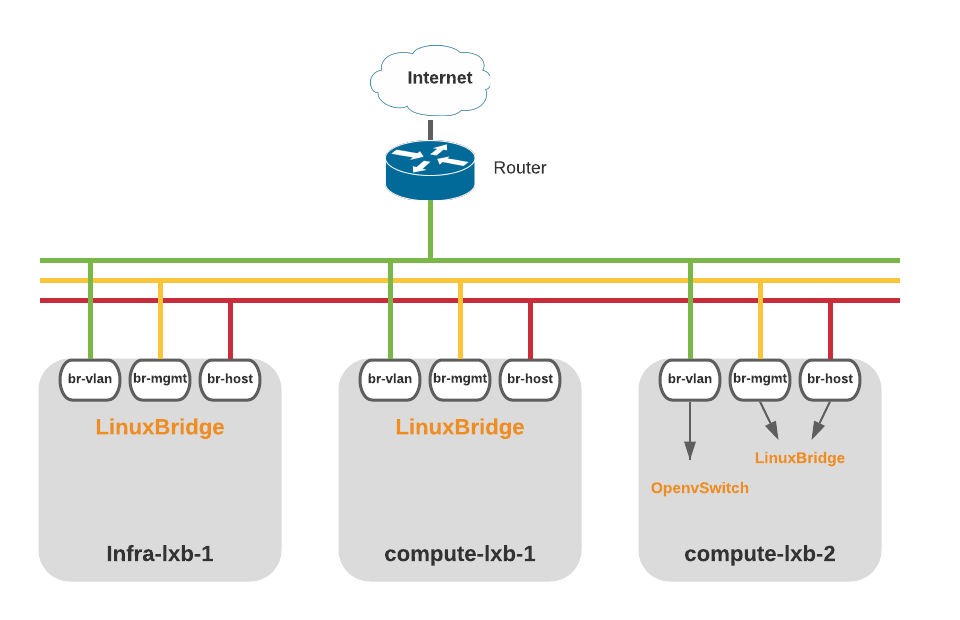
Prepare compute Node
Create basic network bridge interface/bridge using linuxbridge. (If you noticed i didn’t create br-vlan here because we will do that in OVS)
/etc/sysconfig/network-scripts/ifcfg-bond0
# Bond0 Interface
NAME=bond0
DEVICE=bond0
BOOTPROTO=none
ONBOOT=yes
BONDING_OPTS="mode=1 miimon=500 downdelay=1000 primary="eno49" primary_reselect=always"
/etc/sysconfig/network-scripts/ifcfg-bond0.64
# VLAN64 for br-host Interface
NAME=bond0.64
DEVICE=bond0.64
BOOTPROTO=static
VLAN=yes
ONPARENT=yes
BRIDGE=br-host
ETHTOOL_OPTS="-K ${DEVICE} tso off gso off gro off sg off"
/etc/sysconfig/network-scripts/ifcfg-bond0/ifcfg-bond0.65
# VLAN65 for br-mgmt Interface
NAME=bond0.65
DEVICE=bond0.65
BOOTPROTO=static
VLAN=yes
ONPARENT=yes
BRIDGE=br-mgmt
ETHTOOL_OPTS="-K ${DEVICE} tso off gso off gro off sg off"
/etc/sysconfig/network-scripts/ifcfg-br-host
# br-host Bridge
DEVICE=br-host
NAME=br-host
BOOTPROTO=none
TYPE=Bridge
ONPARENT=yes
DELAY=0
STP=no
IPADDR=10.64.0.113
NETMASK=255.255.248.0
GATEWAY=10.64.0.1
ETHTOOL_OPTS="-K ${DEVICE} tso off gso off gro off sg off"
/etc/sysconfig/network-scripts/ifcfg-br-mgmt
# br-mgmt Bridge
DEVICE=br-mgmt
NAME=br-mgmt
BOOTPROTO=none
TYPE=Bridge
ONPARENT=yes
DELAY=0
STP=no
IPADDR=10.65.0.113
NETMASK=255.255.248.0
ETHTOOL_OPTS="-K ${DEVICE} tso off gso off gro off sg off"
Restart NetworkManager service
[root@infra-lxb-1 ~]# systemctl restart NetworkManager
Configure controller node
Edit /etc/openstack_deploy/user_variables.yml
neutron_plugin_types:
- ml2.ovs
Create compute node file inside /etc/openstack_deploy/host_vars/compute-lxb-2.yml
# Ensure the openvswitch kernel module is loaded
openstack_host_specific_kernel_modules:
- name: "openvswitch"
pattern: "CONFIG_OPENVSWITCH="
group: "network_hosts"
# Neutron agent plugin
neutron_plugin_type: ml2.ovs
# Neutron provider network
neutron_provider_networks:
network_types: "vlan"
network_vlan_ranges: "vlan:66:68"
network_mappings: "vlan:br-vlan"
Add compute node in /etc/openstack_deploy/openstack_user_config.yml
compute_hosts:
compute-lxb-1:
ip: 10.65.0.112
compute-lxb-2:
ip: 10.65.0.113 # New OVS compute node
Run playbooks
[root@infra-lxb-1 ~]# cd /opt/openstack-ansible/playbooks/
[root@infra-lxb-1 ~]# openstack-ansible setup-hosts.yml os-nova-install.yml os-neutron-install.yml
Verify
[root@infra-lxb-1 ~]# lxc-attach -n infra-lxb-1_utility_container-085107e1
[root@infra-lxb-1-utility-container-085107e1 ~]#source /root/openrc
[root@infra-lxb-1-utility-container-085107e1 ~]# openstack hypervisor list
+----+--------------------------+-----------------+-------------+-------+
| ID | Hypervisor Hostname | Hypervisor Type | Host IP | State |
+----+--------------------------+-----------------+-------------+-------+
| 1 | compute-lxb-1.spatel.net | QEMU | 10.65.0.112 | up |
| 2 | compute-lxb-2.spatel.net | QEMU | 10.65.0.113 | up |
+----+--------------------------+-----------------+-------------+-------+
Go to compute nodes and bind br-vlan interface to bond0 on compute node. (This step is manual but you can write small playbook to do that)
[root@compute-lxb-2 ~]# ovs-vsctl add-port br-vlan bond0
Lets verify LinuxBridge, as you can see br-host and br-mgmt only using LinuxBridge.
[root@compute-lxb-2 ~]# brctl show
bridge name bridge id STP enabled interfaces
br-host 8000.1402ec85694c no bond0.64
br-mgmt 8000.1402ec85694c no bond0.65
lxcbr0 8000.000000000000 no
Lets verify OpenvSwitch (you can see br-vlan is part of bond0, which vms will use for data traffic)
[root@compute-lxb-2 ~]# ovs-vsctl show
c48809ab-d8d4-470e-a7ba-05398bf08d55
Manager "ptcp:6640:127.0.0.1"
is_connected: true
Bridge br-vlan
Controller "tcp:127.0.0.1:6633"
is_connected: true
fail_mode: secure
datapath_type: system
Port phy-br-vlan
Interface phy-br-vlan
type: patch
options: {peer=int-br-vlan}
Port br-vlan
Interface br-vlan
type: internal
Port bond0
Interface bond0
Bridge br-int
Controller "tcp:127.0.0.1:6633"
is_connected: true
fail_mode: secure
datapath_type: system
Port patch-tun
Interface patch-tun
type: patch
options: {peer=patch-int}
Port br-int
Interface br-int
type: internal
Port int-br-vlan
Interface int-br-vlan
type: patch
options: {peer=phy-br-vlan}
Bridge br-tun
Controller "tcp:127.0.0.1:6633"
is_connected: true
fail_mode: secure
datapath_type: system
Port patch-int
Interface patch-int
type: patch
options: {peer=patch-tun}
Port vxlan-0a410072
Interface vxlan-0a410072
type: vxlan
options: {df_default="true", egress_pkt_mark="0", in_key=flow, local_ip="10.65.0.113", out_key=flow, remote_ip="10.65.0.114"}
Port br-tun
Interface br-tun
type: internal
ovs_version: "2.13.0"
I would prefer using LinuxBridge for openstack controller and use ovs for just vms traffic on compute nodes. It will get little complicated if you try to deploy everything using openvswitch.