
Openstack-Ansible add compute node using OpenvSwitch + DPDK
- 7 minsIn previous post i have added OpenvSwitch based compute nodes to Openstack. When you need a high performance network and pps rate for your vms then OVS+DPDK deployment comes in picture. There are planty of articles on internet regarding ovs+dpdk so i am not going to waste a single minutes here.
scope: I’m adding compute-lxb-3 in existing openstack cloud for ovs+dpdk based compute.
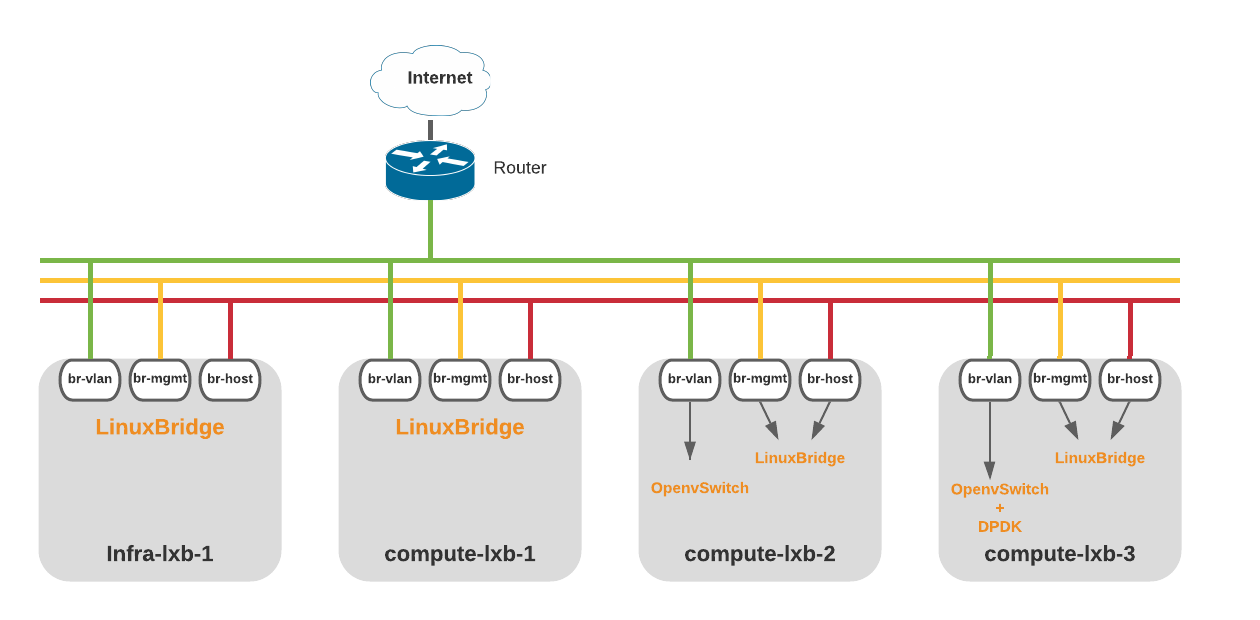
Prepare compute Node
Notes: Not all NIC card support DPDK so please make sure your nic is part of this list: https://core.dpdk.org/supported/nics/ following is my nic model, Also you need latest firmware/drive of nic card otherwise you will see some unknown error when you trying to attach nic to dpdk
[root@compute-lxb-3 ~]# lspci | grep -i ethernet
06:00.0 Ethernet controller: Intel(R) 82599 10 Gigabit Dual Port Backplane Connection (rev 01)
06:00.1 Ethernet controller: Intel(R) 82599 10 Gigabit Dual Port Backplane Connection (rev 01)
My NIC firmware/driver version
[root@compute-lxb-3 ~]# ethtool -i eno49
driver: ixgbe
version: 5.9.4
firmware-version: 0x800008fb, 1.2028.0
Create basic network bridge interface/bridge using linuxbridge. (If you noticed i didn’t create br-vlan here because we will do that in OVS)
/etc/sysconfig/network-scripts/ifcfg-bond0
# Bond0 Interface
NAME=bond0
DEVICE=bond0
BOOTPROTO=none
ONBOOT=yes
BONDING_OPTS="mode=1 miimon=500 downdelay=1000 primary="eno49" primary_reselect=always"
/etc/sysconfig/network-scripts/ifcfg-bond0.64
# VLAN64 for br-host Interface
NAME=bond0.64
DEVICE=bond0.64
BOOTPROTO=static
VLAN=yes
ONPARENT=yes
BRIDGE=br-host
ETHTOOL_OPTS="-K ${DEVICE} tso off gso off gro off sg off"
/etc/sysconfig/network-scripts/ifcfg-bond0/ifcfg-bond0.65
# VLAN65 for br-mgmt Interface
NAME=bond0.65
DEVICE=bond0.65
BOOTPROTO=static
VLAN=yes
ONPARENT=yes
BRIDGE=br-mgmt
ETHTOOL_OPTS="-K ${DEVICE} tso off gso off gro off sg off"
/etc/sysconfig/network-scripts/ifcfg-br-host
# br-host Bridge
DEVICE=br-host
NAME=br-host
BOOTPROTO=none
TYPE=Bridge
ONPARENT=yes
DELAY=0
STP=no
IPADDR=10.64.0.114
NETMASK=255.255.248.0
GATEWAY=10.64.0.1
ETHTOOL_OPTS="-K ${DEVICE} tso off gso off gro off sg off"
/etc/sysconfig/network-scripts/ifcfg-br-mgmt
# br-mgmt Bridge
DEVICE=br-mgmt
NAME=br-mgmt
BOOTPROTO=none
TYPE=Bridge
ONPARENT=yes
DELAY=0
STP=no
IPADDR=10.65.0.114
NETMASK=255.255.248.0
ETHTOOL_OPTS="-K ${DEVICE} tso off gso off gro off sg off"
Restart NetworkManager service
[root@infra-lxb-1 ~]# systemctl restart NetworkManager
Enable IOMMU and HugePage in grub.conf (I have 64GB memory on compute node)
GRUB_CMDLINE_LINUX="vmalloc=384M crashkernel=auto rd.lvm.lv=rootvg01/lv01 console=ttyS1,118200 rhgb quiet intel_iommu=on iommu=pt default_hugepagesz=1GB hugepagesz=1G hugepages=60 transparent_hugepage=never"
Configure controller node
Edit /etc/openstack_deploy/user_variables.yml
neutron_plugin_types:
- ml2.ovs
Create compute node file inside /etc/openstack_deploy/host_vars/compute-lxb-3.yml
# Ensure the openvswitch kernel module is loaded
openstack_host_specific_kernel_modules:
- name: "openvswitch"
pattern: "CONFIG_OPENVSWITCH="
group: "network_hosts"
# Neutron specific config
neutron_plugin_type: ml2.ovs
#
neutron_provider_networks:
network_types: "vlan"
network_vlan_ranges: "vlan:66:68"
network_mappings: "vlan:br-vlan"
# Enable DPDK support
ovs_dpdk_support: True
# NIC PCI bus, PMD cpu core & socket memory parameters
ovs_dpdk_pci_addresses: "0000:06:00.1"
ovs_dpdk_lcore_mask: 101000101
ovs_dpdk_pmd_cpu_mask: 202000202
ovs_dpdk_socket_mem: "1024,1024"
Add compute node in /etc/openstack_deploy/openstack_user_config.yml
compute_hosts:
compute-lxb-1:
ip: 10.65.0.112
compute-lxb-2:
ip: 10.65.0.113
compute-lxb-3:
ip: 10.65.0.114 # New OVS+DPDK compute node
Run playbooks:
[root@infra-lxb-1 ~]# cd /opt/openstack-ansible/playbooks/
[root@infra-lxb-1 ~]# openstack-ansible setup-hosts.yml os-nova-install.yml os-neutron-install.yml
Validate:
[root@infra-lxb-1 ~]# lxc-attach -n infra-lxb-1_utility_container-085107e1
[root@infra-lxb-1-utility-container-085107e1 ~]#source /root/openrc
[root@infra-lxb-1-utility-container-085107e1 ~]# openstack hypervisor list
+----+--------------------------+-----------------+-------------+-------+
| ID | Hypervisor Hostname | Hypervisor Type | Host IP | State |
+----+--------------------------+-----------------+-------------+-------+
| 1 | compute-lxb-1.spatel.net | QEMU | 10.65.0.112 | up |
| 2 | compute-lxb-2.spatel.net | QEMU | 10.65.0.113 | up |
| 3 | compute-lxb-3.spatel.net | QEMU | 10.65.0.114 | up |
+----+--------------------------+-----------------+-------------+-------+
Go back to compute nodes and bind dpdk to your nic port (in my case its 0000:06:00.1 which i want to assign to dpdk)
[root@compute-lxb-3 ~]# driverctl -v list-devices | grep ixgbe
0000:06:00.0 ixgbe (82599 10 Gigabit Dual Port Backplane Connection (Ethernet 10Gb 2-port 560FLB Adapter))
0000:06:00.1 ixgbe (82599 10 Gigabit Dual Port Backplane Connection (Ethernet 10Gb 2-port 560FLB Adapter))
Assign 06:00.1 to dpdk:
[root@compute-lxb-3 ~]# driverctl set-override 0000:06:00.1 vfio-pci
Validate assignment:
[root@compute-lxb-3 ~]# dpdk-devbind --status
Network devices using DPDK-compatible driver
============================================
0000:06:00.1 '82599 10 Gigabit Dual Port Backplane Connection 10f8' drv=vfio-pci unused=ixgbe
Network devices using kernel driver
===================================
0000:06:00.0 '82599 10 Gigabit Dual Port Backplane Connection 10f8' if=eno49 drv=ixgbe unused=vfio-pci
Attach dpdk port to br-vlan:
[root@compute-lxb-3 ~]# ovs-vsctl add-port br-vlan dpdk-1 -- set Interface dpdk-1 type=dpdk options:dpdk-devargs=0000:06:00.1
Validate OpenvSwitch dpdk port attachment:
[root@compute-lxb-3 ~]# ovs-vsctl show
...
Bridge br-vlan
Controller "tcp:127.0.0.1:6633"
is_connected: true
fail_mode: secure
datapath_type: netdev
Port dpdk-1
Interface dpdk-1
type: dpdk
options: {dpdk-devargs="0000:06:00.1"}
Port br-vlan
Interface br-vlan
type: internal
Port phy-br-vlan
Interface phy-br-vlan
type: patch
options: {peer=int-br-vlan}
...
You will see CPU usage of ovs-vswitchd always 100% but that is normal because PMD constantly polling for packets from your NIC even you don’t have any traffic.
top - 00:41:44 up 10 days, 23:00, 1 user, load average: 1.00, 1.00, 1.00
Tasks: 529 total, 1 running, 528 sleeping, 0 stopped, 0 zombie
%Cpu(s): 2.1 us, 0.0 sy, 0.0 ni, 97.9 id, 0.0 wa, 0.0 hi, 0.0 si, 0.0 st
MiB Mem : 64091.5 total, 96.6 free, 62760.3 used, 1234.6 buff/cache
MiB Swap: 4096.0 total, 4056.2 free, 39.8 used. 1256.8 avail Mem
PID USER PR NI VIRT RES SHR S %CPU %MEM TIME+ COMMAND
250023 openvsw+ 10 -10 256.9g 141208 34872 S 100.0 0.2 5707:18 ovs-vswitchd
251077 neutron 20 0 321068 130764 16404 S 0.7 0.2 13:15.53 /openstack/venv
1571 root 20 0 390928 13764 11568 S 0.3 0.0 0:15.40 NetworkManager
Confirm that the receive queues for the instance are being serviced by a poll mode driver (PMD)
[root@compute-lxb-3 ~]# ovs-appctl dpif-netdev/pmd-rxq-show
pmd thread numa_id 0 core_id 1:
isolated : false
pmd thread numa_id 0 core_id 9:
isolated : false
pmd thread numa_id 0 core_id 25:
isolated : false
pmd thread numa_id 0 core_id 33:
isolated : false
port: dpdk-1 queue-id: 0 (enabled) pmd usage: 0 %
Use the following command to show statistics for the PMDs:
[root@compute-lxb-3 ~]# ovs-appctl dpif-netdev/pmd-stats-show
pmd thread numa_id 0 core_id 1:
packets received: 0
packet recirculations: 0
avg. datapath passes per packet: 0.00
emc hits: 0
smc hits: 0
megaflow hits: 0
avg. subtable lookups per megaflow hit: 0.00
miss with success upcall: 0
miss with failed upcall: 0
avg. packets per output batch: 0.00
pmd thread numa_id 0 core_id 9:
packets received: 0
packet recirculations: 0
avg. datapath passes per packet: 0.00
emc hits: 0
smc hits: 0
megaflow hits: 0
avg. subtable lookups per megaflow hit: 0.00
miss with success upcall: 0
miss with failed upcall: 0
avg. packets per output batch: 0.00
pmd thread numa_id 0 core_id 25:
packets received: 0
packet recirculations: 0
avg. datapath passes per packet: 0.00
emc hits: 0
smc hits: 0
megaflow hits: 0
avg. subtable lookups per megaflow hit: 0.00
miss with success upcall: 0
miss with failed upcall: 0
avg. packets per output batch: 0.00
pmd thread numa_id 0 core_id 33:
packets received: 2682021
packet recirculations: 0
avg. datapath passes per packet: 1.00
emc hits: 688731
smc hits: 0
megaflow hits: 1956691
avg. subtable lookups per megaflow hit: 1.26
miss with success upcall: 36599
miss with failed upcall: 0
avg. packets per output batch: 1.01
idle cycles: 853974252204841 (100.00%)
processing cycles: 12979169723 (0.00%)
avg cycles per packet: 318411836.21 (853987231374564/2682021)
avg processing cycles per packet: 4839.32 (12979169723/2682021)
main thread:
packets received: 0
packet recirculations: 0
avg. datapath passes per packet: 0.00
emc hits: 0
smc hits: 0
megaflow hits: 0
avg. subtable lookups per megaflow hit: 0.00
miss with success upcall: 0
miss with failed upcall: 0
avg. packets per output batch: 0.00
Use the following command to reset the PMD statistics:
ovs-appctl dpif-netdev/pmd-stats-clear
Use the following command to see interface statistics to find out error/drops etc.
[root@compute-lxb-3 ~]# ovs-vsctl --column statistics list interface dpdk-1
statistics : {flow_director_filter_add_errors=0, flow_director_filter_remove_errors=0, mac_local_errors=16, mac_remote_errors=1, ovs_rx_qos_drops=0, ovs_tx_failure_drops=0, ovs_tx_invalid_hwol_drops=0, ovs_tx_mtu_exceeded_drops=0, ovs_tx_qos_drops=0, rx_128_to_255_packets=204, rx_1_to_64_packets=5407, rx_256_to_511_packets=11643, rx_512_to_1023_packets=20, rx_65_to_127_packets=2667887, rx_broadcast_packets=95799, rx_bytes=191850348, rx_crc_errors=0, rx_dropped=0, rx_errors=0, rx_fcoe_crc_errors=0, rx_fcoe_dropped=0, rx_fcoe_mbuf_allocation_errors=0, rx_fragment_errors=0, rx_illegal_byte_errors=0, rx_jabber_errors=0, rx_length_errors=0, rx_mac_short_packet_dropped=0, rx_management_dropped=0, rx_management_packets=0, rx_mbuf_allocation_errors=0, rx_missed_errors=0, rx_oversize_errors=0, rx_packets=2685161, rx_priority0_dropped=0, rx_priority0_mbuf_allocation_errors=0, rx_priority1_dropped=0, rx_priority1_mbuf_allocation_errors=0, rx_priority2_dropped=0, rx_priority2_mbuf_allocation_errors=0, rx_priority3_dropped=0, rx_priority3_mbuf_allocation_errors=0, rx_priority4_dropped=0, rx_priority4_mbuf_allocation_errors=0, rx_priority5_dropped=0, rx_priority5_mbuf_allocation_errors=0, rx_priority6_dropped=0, rx_priority6_mbuf_allocation_errors=0, rx_priority7_dropped=0, rx_priority7_mbuf_allocation_errors=0, rx_undersize_errors=0, tx_128_to_255_packets=0, tx_1_to_64_packets=0, tx_256_to_511_packets=0, tx_512_to_1023_packets=0, tx_65_to_127_packets=0, tx_broadcast_packets=0, tx_bytes=0, tx_dropped=0, tx_errors=0, tx_management_packets=0, tx_multicast_packets=0, tx_packets=0}
Enjoy!!