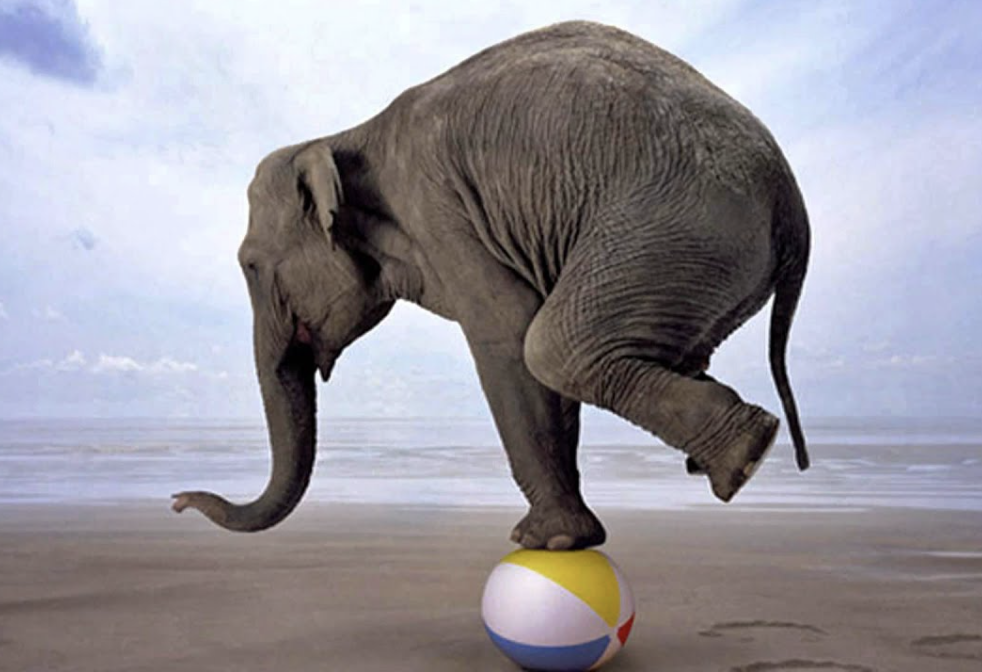
HAProxy Multiple Source ipaddr LoadBalancing
- 3 minsWhat is HAProxy
HAProxy is a software load balancer commonly used to distribute TCP-based traffic to multiple backend systems. It provides not only load balancing but also has the ability to detect unresponsive backend systems and reroute incoming traffic.
Scope
When it comes to scale millions of connections, the first thing you need to adjust is local_port_range on load balancer but if that not help then you need to add multiple IP address on your loadbalancer to increase IP:PORT socket, In this lab I am going to demonstrate how to configure HAProxy to utilize multiple source IP addresses to talk to backend applications to increase local socket count.
LAB Components
I’m using Cisco Modeling lab to validate my configuration.
Software:
- Haproxy (v2.4)
- Ubuntu 18.04
- Web-1 (lighttpd)
- Web-2 (lighttpd)
- Client-1 ( curl to verify )
IPaddress:
- Frontend VIP - 192.168.255.81
- Backened source IP pool - 10.0.0.1 - 10.0.0.4
- Web-1 - 10.0.0.100
- Web-2 - 10.0.0.200
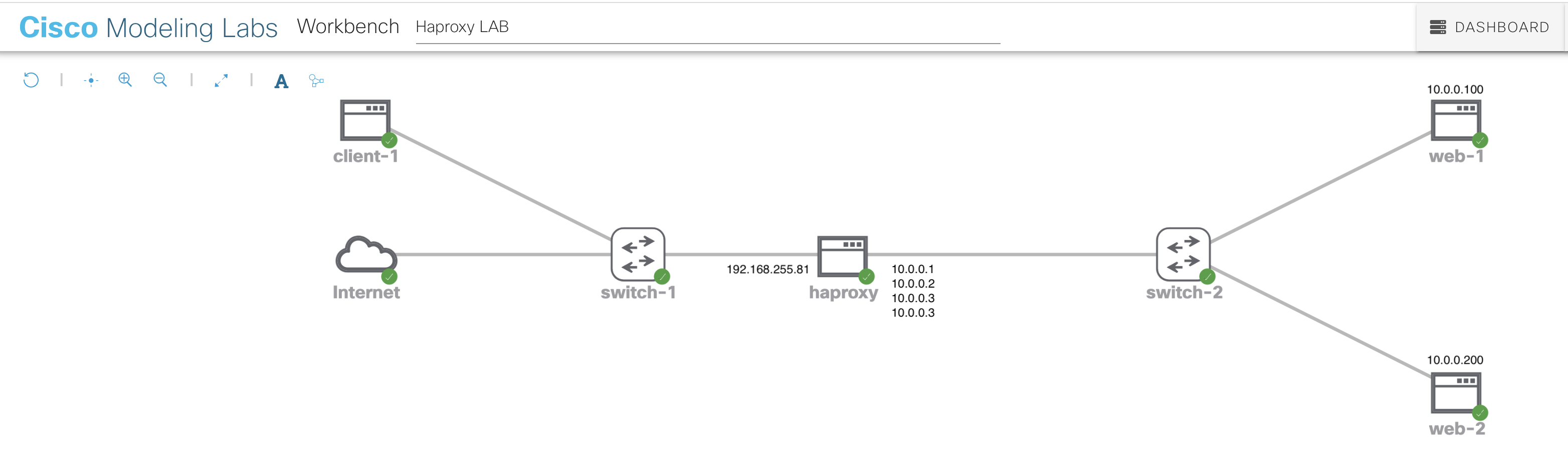
Network configuration of HAProxy
root@haproxy:/etc/haproxy# ifconfig
ens2: flags=4163<UP,BROADCAST,RUNNING,MULTICAST> mtu 1500
inet 192.168.255.81 netmask 255.255.255.0 broadcast 192.168.255.255
ens3: flags=4163<UP,BROADCAST,RUNNING,MULTICAST> mtu 1500
inet 10.0.0.1 netmask 255.0.0.0 broadcast 10.255.255.255
ens4: flags=4163<UP,BROADCAST,RUNNING,MULTICAST> mtu 1500
inet 10.0.0.2 netmask 255.0.0.0 broadcast 10.255.255.255
ens5: flags=4163<UP,BROADCAST,RUNNING,MULTICAST> mtu 1500
inet 10.0.0.3 netmask 255.0.0.0 broadcast 10.255.255.255
ens6: flags=4163<UP,BROADCAST,RUNNING,MULTICAST> mtu 1500
inet 10.0.0.4 netmask 255.0.0.0 broadcast 10.255.255.255
HAProxy configuration
haproxy.cfg
global
log /dev/log local0
log /dev/log local1 notice
chroot /var/lib/haproxy
stats socket /run/haproxy/admin.sock mode 660 level admin expose-fd listeners
stats timeout 30s
user haproxy
group haproxy
daemon
maxconn 100000 # higher is better
nbproc 2 # number of workers ( keep same as cpu cores)
cpu-map 1 0 # map workers with cores
cpu-map 2 1 #
defaults
log global
mode http
option httplog
option dontlognull
timeout connect 5000
timeout client 50000
timeout server 50000
maxconn 100000 # higher is better
frontend web-front-1
bind 192.168.255.81:80
option httplog
option forwardfor except 127.0.0.0/8
mode http
default_backend web-backend-1
backend web-backend-1
mode http
balance roundrobin
option httplog
server web101 10.0.0.100:80 source 10.0.0.1
server web102 10.0.0.100:80 source 10.0.0.2
server web103 10.0.0.100:80 source 10.0.0.3
server web104 10.0.0.100:80 source 10.0.0.4
Validation
we have 4 source ips so lets run curl 4 time
root@client-1:~# for qw in `seq 1 4`; do curl 192.168.255.81; done
web-1
web-1
web-1
web-1
check web-1 logs, as you can see all 4 curl request use 4 different source ip to make connection with web-1
root@web-1:/var/www/html# tail -f /var/log/lighttpd/access.log
10.0.0.2 192.168.255.81 - [04/Jun/2021:02:46:24 +0000] "GET / HTTP/1.1" 200 6 "-" "curl/7.58.0"
10.0.0.3 192.168.255.81 - [04/Jun/2021:02:46:24 +0000] "GET / HTTP/1.1" 200 6 "-" "curl/7.58.0"
10.0.0.4 192.168.255.81 - [04/Jun/2021:02:46:24 +0000] "GET / HTTP/1.1" 200 6 "-" "curl/7.58.0"
10.0.0.1 192.168.255.81 - [04/Jun/2021:02:46:37 +0000] "GET / HTTP/1.1" 200 6 "-" "curl/7.58.0"
Let’s add web-2 server
In following way it will do better loadbalancing between both server, because haproxy send request to pool member in sequence.
# web-1/2 use source 10.0.0.1
server web101 10.0.0.100:80 source 10.0.0.1
server web201 10.0.0.200:80 source 10.0.0.1
# web-1/2 use source 10.0.0.2
server web102 10.0.0.100:80 source 10.0.0.2
server web202 10.0.0.200:80 source 10.0.0.2
# web-1/2 use source 10.0.0.3
server web103 10.0.0.100:80 source 10.0.0.3
server web203 10.0.0.200:80 source 10.0.0.3
# web-1/2 use source 10.0.0.4
server web104 10.0.0.100:80 source 10.0.0.4
server web204 10.0.0.200:80 source 10.0.0.4
quick validation
root@client-1:~# for qw in `seq 1 8`; do curl 192.168.255.81; sleep 1; done
web-1
web-2
web-1
web-2
web-1
web-2
web-1
web-2