
Build Openstack cloud using Openstack-Ansible
- 5 minsI’m going to show you how to build openstack cloud using openstack-ansible and in later i will show you how to scale it for production workload. I am using Openstack-Ansible deployment tool to deploy production grade openstack.
For simplicity i am going to use 2 node deployment with limited components like keystone/nova/neutron/glance:
- 1 x Controller (aka Infra node)
- 1 x Compute
- Operating system CentOS 8.2.2004
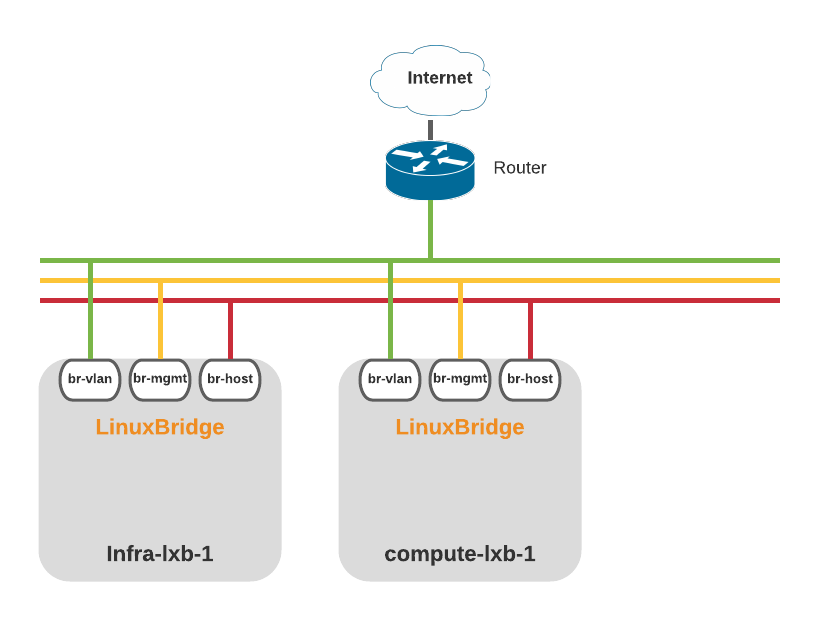
Prepare Controller Node
We are using centOS so lets install centOS 8.2 on controller node and prepare for Networking.
/etc/sysconfig/network-scripts/ifcfg-bond0
# Bond0 Interface
NAME=bond0
DEVICE=bond0
BOOTPROTO=none
ONBOOT=yes
BONDING_OPTS="mode=1 miimon=500 downdelay=1000 primary="eno49" primary_reselect=always"
BRIDGE=br-vlan
/etc/sysconfig/network-scripts/ifcfg-bond0.64
# VLAN64 for br-host Interface
NAME=bond0.64
DEVICE=bond0.64
BOOTPROTO=static
VLAN=yes
ONPARENT=yes
BRIDGE=br-host
ETHTOOL_OPTS="-K ${DEVICE} tso off gso off gro off sg off"
/etc/sysconfig/network-scripts/ifcfg-bond0/ifcfg-bond0.65
# VLAN65 for br-mgmt Interface
NAME=bond0.65
DEVICE=bond0.65
BOOTPROTO=static
VLAN=yes
ONPARENT=yes
BRIDGE=br-mgmt
ETHTOOL_OPTS="-K ${DEVICE} tso off gso off gro off sg off"
/etc/sysconfig/network-scripts/ifcfg-br-host
# br-host Bridge
DEVICE=br-host
NAME=br-host
BOOTPROTO=none
TYPE=Bridge
ONPARENT=yes
DELAY=0
STP=no
IPADDR=10.64.0.111
NETMASK=255.255.248.0
GATEWAY=10.64.0.1
ETHTOOL_OPTS="-K ${DEVICE} tso off gso off gro off sg off"
/etc/sysconfig/network-scripts/ifcfg-br-mgmt
# br-mgmt Bridge
DEVICE=br-mgmt
NAME=br-mgmt
BOOTPROTO=none
TYPE=Bridge
ONPARENT=yes
DELAY=0
STP=no
IPADDR=10.65.0.111
NETMASK=255.255.248.0
ETHTOOL_OPTS="-K ${DEVICE} tso off gso off gro off sg off"
/etc/sysconfig/network-scripts/ifcfg-br-vlan
# br-vlan Bridge
DEVICE=br-vlan
NAME=br-vlan
BOOTPROTO=none
TYPE=Bridge
ONPARENT=yes
DELAY=0
STP=no
ETHTOOL_OPTS="-K ${DEVICE} tso off gso off gro off sg off"
Restart NetworkManager service
[root@infra-lxb-1 ~]# systemctl restart NetworkManager
Download Openstack-Ansible
Clone the latest stable release of the OpenStack-Ansible Git repository in the /opt/openstack-ansible directory.
[root@infra-lxb-1 ~]# git clone -b stable/ussuri https://github.com/openstack/openstack-ansible.git /opt/openstack-ansible
Change to the /opt/openstack-ansible directory, and run the Ansible bootstrap script:
[root@infra-lxb-1 ~]# cd /opt/openstack-ansible/
[root@infra-lxb-1 openstack-ansible]# scripts/bootstrap-ansible.sh
Configure Openstack-Ansible
Copy the contents of following directory.
[root@infra-lxb-1 ~]# cp -avrp /opt/openstack-ansible/etc/openstack_deploy /etc/.
Create file /etc/openstack_deploy/openstack_user_config.yml
---
cidr_networks:
container: 10.65.0.0/21 # br-mgmt subnet for control plane
used_ips:
- "10.65.0.1,10.65.0.150" # Reserved some IPs
global_overrides:
internal_lb_vip_address: 10.65.0.111 # Internal VIP of haproxy
external_lb_vip_address: 10.64.0.111 # External VIP of haproxy
management_bridge: "br-mgmt"
provider_networks:
- network:
group_binds:
- all_containers
- hosts
type: "raw"
container_bridge: "br-mgmt"
container_interface: "eth1"
container_type: "veth"
ip_from_q: "container"
is_container_address: true
is_ssh_address: true
- network:
container_bridge: "br-vlan"
container_type: "veth"
container_interface: "eth11"
type: "vlan"
range: "66:68"
net_name: "vlan"
group_binds:
- neutron_linuxbridge_agent
# RabbitMQ, MySQL, Memcache
shared-infra_hosts:
infra-lxb-1:
ip: 10.65.0.111
# Repo
repo-infra_hosts:
infra-lxb-1:
ip: 10.65.0.111
# Heat
os-infra_hosts:
infra-lxb-1:
affinity:
heat_apis_container: 0
heat_engine_container: 0
ip: 10.65.0.111
# Keystone
identity_hosts:
infra-lxb-1:
ip: 10.65.0.111
# Neutron
network_hosts:
infra-lxb-1:
ip: 10.65.0.111
# Nova Placement
placement-infra_hosts:
infra-lxb-1:
ip: 10.65.0.111
# Haproxy LB
haproxy_hosts:
infra-lxb-1:
ip: 10.65.0.111
# Log server
log_hosts:
infra-lxb-1:
ip: 10.65.0.111
Edit /etc/openstack_deploy/user_variables.yml to disable security hardending (This is lab so not very important)
apply_security_hardening: false
Generate secrets file.
[root@infra-lxb-1 ~]# cd /opt/openstack-ansible
[root@infra-lxb-1 openstack-ansible]# ./scripts/pw-token-gen.py --file /etc/openstack_deploy/user_secrets.yml
Run Playbooks to Install Controller
Run the host setup playbook, It will prepare containers.
[root@infra-lxb-1 openstack-ansible]# cd /opt/openstack-ansible/playbooks/
[root@infra-lxb-1 playbooks]# openstack-ansible setup-hosts.yml
Run the infrastructure setup playbook, It install deploy RabbitMQ, MySQL & Memcache services.
[root@infra-lxb-1 playbooks]# openstack-ansible setup-infrastructure.yml
Run the OpenStack setup playbook, It will deploy your openstack components like keystone, neutron, nova etc. (it will take longer time to finish)
[root@infra-lxb-1 playbooks]# openstack-ansible setup-openstack.yml
Validation of Controller node
Determine the name of the utility container:
[root@infra-lxb-1 ~]# lxc-ls | grep utility
infra-lxb-1_utility_container-085107e1
Access the utility container:
[root@infra-lxb-1 ~]# lxc-attach -n infra-lxb-1_utility_container-085107e1
[root@infra-lxb-1-utility-container-085107e1 ~ ]#
Source the admin tenant credentials:
[root@infra-lxb-1-utility-container-085107e1 ~ ]# source /root/openrc
List your openstack users:
[root@infra-lxb-1-utility-container-085107e1 ~ ]# openstack user list
+----------------------------------+-----------+
| ID | Name |
+----------------------------------+-----------+
| 6251ec10ac4447cc8a5c0522a904532c | admin |
| 8ff02444e012450898d96a41ad81ea6a | glance |
| 07336f214cbe45c7a377159e9edffddb | nova |
| 90e6c8f760cd42a8895327eb30f517bf | placement |
| 1e0e57c1fcf54e6d8b248e1979a2d4e5 | neutron |
+----------------------------------+-----------+
Access Horizon GUI using External haproxy VIP IPaddress: https://10.64.0.111
- Username: admin
- Password: stored in /etc/openstack_deploy/user_secrets.yml file.
[root@infra-lxb-1 openstack_deploy]# cat /etc/openstack_deploy/user_secrets.yml | grep keystone_auth_admin_password
keystone_auth_admin_password: 7bea3f701708a0c1f42e0dde52ba67b1d5e4a2407fe9249d4afbab14aed0
Prepare Compute Node
Install CentOS 8.2 and prepare node for networking. (We are going to use LinuxBridge)
/etc/sysconfig/network-scripts/ifcfg-bond0
# Bond0 Interface
NAME=bond0
DEVICE=bond0
BOOTPROTO=none
ONBOOT=yes
BONDING_OPTS="mode=1 miimon=500 downdelay=1000 primary="eno49" primary_reselect=always"
BRIDGE=br-vlan
/etc/sysconfig/network-scripts/ifcfg-bond0.64
# VLAN64 for br-host Interface
NAME=bond0.64
DEVICE=bond0.64
BOOTPROTO=static
VLAN=yes
ONPARENT=yes
BRIDGE=br-host
ETHTOOL_OPTS="-K ${DEVICE} tso off gso off gro off sg off"
/etc/sysconfig/network-scripts/ifcfg-bond0/ifcfg-bond0.65
# VLAN65 for br-mgmt Interface
NAME=bond0.65
DEVICE=bond0.65
BOOTPROTO=static
VLAN=yes
ONPARENT=yes
BRIDGE=br-mgmt
ETHTOOL_OPTS="-K ${DEVICE} tso off gso off gro off sg off"
/etc/sysconfig/network-scripts/ifcfg-br-host
# br-host Bridge
DEVICE=br-host
NAME=br-host
BOOTPROTO=none
TYPE=Bridge
ONPARENT=yes
DELAY=0
STP=no
IPADDR=10.64.0.112
NETMASK=255.255.248.0
GATEWAY=10.64.0.1
ETHTOOL_OPTS="-K ${DEVICE} tso off gso off gro off sg off"
/etc/sysconfig/network-scripts/ifcfg-br-mgmt
# br-mgmt Bridge
DEVICE=br-mgmt
NAME=br-mgmt
BOOTPROTO=none
TYPE=Bridge
ONPARENT=yes
DELAY=0
STP=no
IPADDR=10.65.0.112
NETMASK=255.255.248.0
ETHTOOL_OPTS="-K ${DEVICE} tso off gso off gro off sg off"
/etc/sysconfig/network-scripts/ifcfg-br-vlan
# br-vlan Bridge
DEVICE=br-vlan
NAME=br-vlan
BOOTPROTO=none
TYPE=Bridge
ONPARENT=yes
DELAY=0
STP=no
ETHTOOL_OPTS="-K ${DEVICE} tso off gso off gro off sg off"
Restart NetworkManager service (Recommonded to reboot whole system to verify all interface comes up clean)
[root@infra-lxb-1 ~]# systemctl restart NetworkManager
Add compute node to controller node configuration
Go to Controller node and add compute defination in /etc/openstack_deploy/openstack_user_config.yml
# Compute nodes
compute_hosts:
compute-lxb-1:
ip: 10.65.0.112
Copy ssh public key to compute node for passwd-less access to run ansible-playbooks
[root@infra-lxb-1 ~]# ssh-copy-id 10.64.0.112
Run Playbook to setup compute node, following command run 3 playbooks to deploy software.
[root@infra-lxb-1 ~]# cd /opt/openstack-ansible/playbooks/
[root@infra-lxb-1 playbooks]# openstack-ansible setup-hosts.yml os-nova-install.yml os-neutron-install.yml --limit compute-lxb-1
Validation of Compute node
Run following command on controller to validate compute node added or not.
[root@infra-lxb-1 ~]# lxc-attach -n infra-lxb-1_utility_container-085107e1
[root@infra-lxb-1-utility-container-085107e1 ~ ]# source /root/openrc
[root@infra-lxb-1-utility-container-085107e1 ~ ]# openstack hypervisor list
+----+--------------------------+-----------------+-------------+-------+
| ID | Hypervisor Hostname | Hypervisor Type | Host IP | State |
+----+--------------------------+-----------------+-------------+-------+
| 1 | compute-lxb-1.spatel.net | QEMU | 10.65.0.112 | up |
+----+--------------------------+-----------------+-------------+-------+