
High Performance computing (HPC) on Openstack
- 7 minsRecently i am working on deployment on High-Performance Computing (HPC) on Openstack. In this blog, I am going cover deployment of HPC network using Infiniband network for MPI jobs for high throughput workloads.
Prerequisit
We need working openstack deployment. In my case i am running kolla-ansible.
- controller node
- compute1 node
- compute2 node
Network Switches
- 10Gb/s Ethernet switch
- 200Gb/s HDR Infiniband Switch (QM8700)
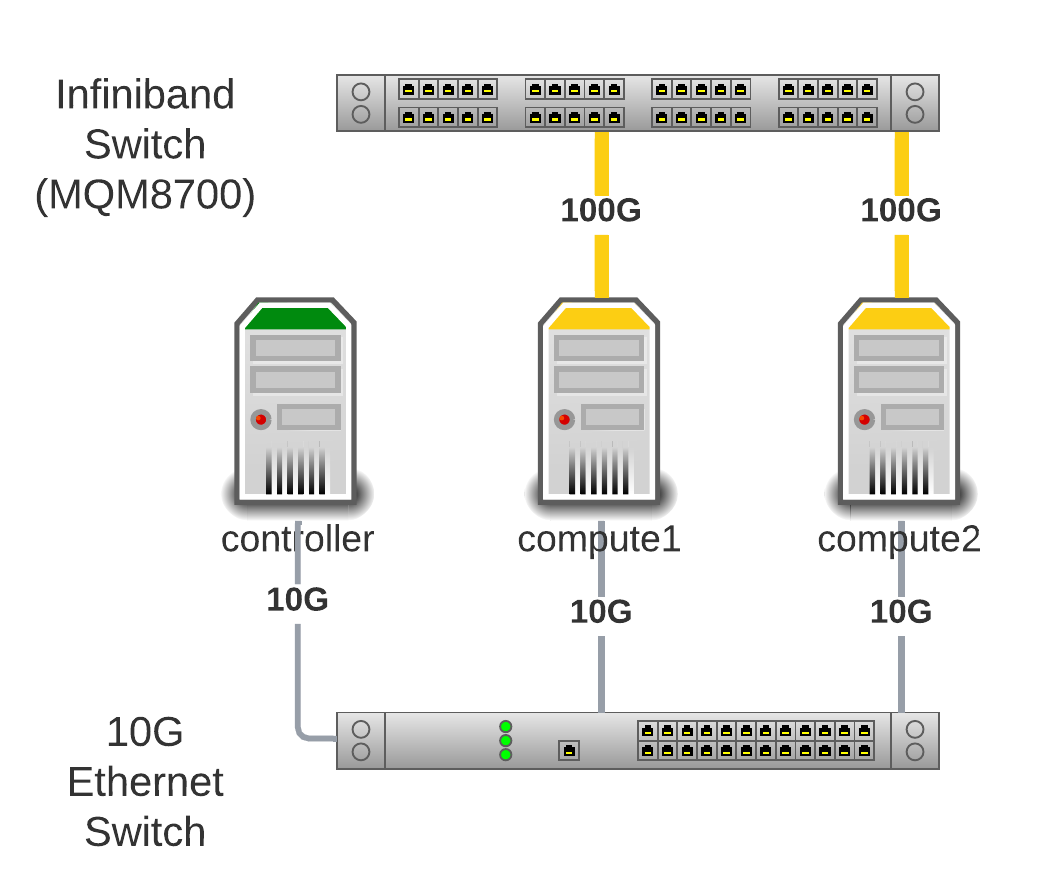
Configure Mellanox Infiniband Switch
In my deployment i have used mellanox breakout cable to split switch ethernet interfaces. 200Gb/s single interface i have split into two 100Gb/s virtual interface.
interface ib 1/2 module-type qsfp-split-2 force
You can see two virtual interface in following output
switch [standalone: master] # show interfaces ib 1/2/1
IB1/2/1 state:
Logical port state : Active
Physical port state : LinkUp
Current line rate : 100.0 Gbps
Supported speeds : sdr, qdr, fdr, edr, hdr
Speed : hdr
Supported widths : 1X, 2X
Width : 2X
Max supported MTUs : 4096
MTU : 4096
VL capabilities : VL0 - VL7
Operational VLs : VL0 - VL3
Description :
IB Subnet : infiniband-default
switch [standalone: master] # show interfaces ib 1/2/2
IB1/2/2 state:
Logical port state : Active
Physical port state : LinkUp
Current line rate : 100.0 Gbps
Supported speeds : sdr, qdr, fdr, edr, hdr
Speed : hdr
Supported widths : 1X, 2X
Width : 2X
Max supported MTUs : 4096
MTU : 4096
VL capabilities : VL0 - VL7
Operational VLs : VL0 - VL3
Description :
IB Subnet : infiniband-default
Enable Subnet Manager on Switch
switch [standalone: master] # ib sm virt enable
switch [standalone: master] # configuration write
switch [standalone: master] # no ib sm
switch [standalone: master] # ib sm
Configure Compute nodes
Enable IOMMU
By default IOMMU is disabled, To enable add following in /etc/default/grub. I have enabled HugePages for Memory performance.
GRUB_CMDLINE_LINUX=" ... intel_iommu=on iommu=pt pci=assign-busses pci=realloc hugepagesz=2M hugepages=90000 transparent_hugepage=never"
Install Mellanox Driver
Install the latest MLNX_OFED driver on the compute host. In my case its MLNX_OFED_LINUX-5.4-3.1.0.0-rhel8.5-x86_64.tar.gz.
./mlnxofedinstall
Enable SR-IOV on the Firmware
Run Mellanox Firmware Tooks (MFT)
$ mst start
$ mst status
MST modules:
------------
MST PCI module is not loaded
MST PCI configuration module loaded
MST devices:
------------
/dev/mst/mt4123_pciconf0 - PCI configuration cycles access.
domain:bus:dev.fn=0000:af:00.0 addr.reg=88 data.reg=92 cr_bar.gw_offset=-1
Chip revision is: 00
Query driver for SRIOV
$ mlxconfig -d /dev/mst/mt4123_pciconf0 q | grep SRIOV_EN
SRIOV_EN False(0)
Enable SRIOV VFS. In my case it will enable 4 sriov virtual function
$ mlxconfig -d /dev/mst/mt4123_pciconf0 set SRIOV_EN=1 NUM_OF_VFS=4
Reboot the server or just reboot the adapter firmware to apply changes.
$ mlxfwreset --device /dev/mst/mt4113_pciconf0 reset
Note: At this point, the VFs are not seen via the lspci output. You need to enable it in MLNX_OFED Driver which is next step.
$ echo 4 > /sys/class/infiniband/mlx5_0/device/mlx5_num_vfs
Then we have to configure each VF with following way.
$ echo Follow > /sys/class/infiniband/mlx5_0/device/sriov/0/policy
$ echo 11:22:33:44:77:66:77:90 > /sys/class/infiniband/mlx5_0/device/sriov/0/node
$ echo 11:22:33:44:77:66:77:91 > /sys/class/infiniband/mlx5_0/device/sriov/0/port
$ echo 0000:af:00.1 > /sys/bus/pci/drivers/mlx5_core/unbind
$ echo 0000:af:00.1 > /sys/bus/pci/drivers/mlx5_core/bind
We need to assign a GUID to both nodes and port, and we need to rebind the driver for that newly assigned GUID to take effect. You need to do this on each vf and every reboot of server which is not practical. I found script created by this author which will save your life https://gist.github.com/koallen/32709a244d77a2c0f8e17ed79a4092ed.
$ cd /usr/local/sbin/
$ wget https://gist.githubusercontent.com/koallen/32709a244d77a2c0f8e17ed79a4092ed/raw/88f314f90cb3f4d03deb9088453d9f94f90add90/mlnx_sriov.sh
Add script in /etc/rc.local file.
$ cat /etc/rc.local
echo 4 > /sys/class/infiniband/mlx5_0/device/mlx5_num_vfs
/usr/local/sbin/mlnx_sriov.sh mlx5_0 4
Reboot server.
Verify Infiniband SRIOV VF Link status
Run ibstat and make sure State is Active. If its polling that means interface can’t see Subnet Manager.
$ ibstat
CA 'mlx5_0'
CA type: MT4123
Number of ports: 1
Firmware version: 20.28.1002
Hardware version: 0
Node GUID: 0x043f720300cfef92
System image GUID: 0x043f720300cfef92
Port 1:
State: Active
Physical state: LinkUp
Rate: 100
Base lid: 28
LMC: 0
SM lid: 1
Capability mask: 0x2651e848
Port GUID: 0x043f720300cfef92
Link layer: InfiniBand
CA 'mlx5_1'
CA type: MT4124
Number of ports: 1
Firmware version: 20.28.1002
Hardware version: 0
Node GUID: 0x0022330000014890
System image GUID: 0x043f720300cfef92
Port 1:
State: Active
Physical state: LinkUp
Rate: 100
Base lid: 69
LMC: 0
SM lid: 1
Capability mask: 0x2651ec48
Port GUID: 0x0022330000014891
Link layer: InfiniBand
Configure Openstack Nova
On compute nodes nova.conf (nova-compute)
[PCI]
passthrough_whitelist = { "vendor_id": "10de", "product_id": "1df6" }
On controller nova.conf (nova-api)
[PCI]
alias = { "vendor_id":"15b3", "product_id":"101c", "device_type":"type-VF", "name":"mlx5-sriov-ib" }
On controller nova.conf (nova-scheduler)
[filter_scheduler]
enabled_filters=PciPassthroughFilter,NUMATopologyFilter
Create flavor
Set pci_passthrough property. I am using HugePage so i have configure mem_page_size with flavor and use cpu_policy dedicated for CPU pinning for better performance.
$ openstack flavor create --vcpus 8 --ram 16384 --disk 100 --property hw:mem_page_size='large' --property hw:cpu_policy='dedicated' --property "pci_passthrough:alias"="mlx5-sriov-ib" ib.small
Create virtual machine
Use above flavor to create virtual machine to test Infiniband SRIOV passthrough.
$ openstack server create --flavor ib.small --image ubuntu_20_04 --nic net-id=private1 ib-vm1
Verify instance (Bravo!!!)
root@ib-vm1:~# lspci | grep -i mell
00:05.0 Infiniband controller: Mellanox Technologies MT28908 Family [ConnectX-6 Virtual Function]
Install MLNX_OFED driver on VM
Install the latest MLNX_OFED driver on the VM. Driver is required to bring up sriov interface.
After successfully installation of OFED driver you can see status will come Active.
root@ib-vm1:~# ibstat
CA 'mlx5_0'
CA type: MT4124
Number of ports: 1
Firmware version: 20.28.1002
Hardware version: 0
Node GUID: 0x0022330003014590
System image GUID: 0x043f720300cfefae
Port 1:
State: Active
Physical state: LinkUp
Rate: 100
Base lid: 38
LMC: 0
SM lid: 1
Capability mask: 0x2651ec48
Port GUID: 0x0022330003014591
Link layer: InfiniBand
Test Infiniband Network
I have spun up two virtual instance with infiniband sriov passthrough nic and going to run infiniband (RDMA) bandwidth test.
[root@controller ~]# openstack server list --name ib
+--------------------------------------+----------+---------+------------------------------------+------------------------+-----------+
| ID | Name | Status | Networks | Image | Flavor |
+--------------------------------------+----------+---------+------------------------------------+------------------------+-----------+
| f9d354ea-56c5-457b-8969-1dac682cd08e | ib-vm1 | ACTIVE | private1=10.1.1.143 | ubuntu_20_04 | ib.small |
| 89912ff1-b66c-422a-adcb-24c4b3871620 | ib-vm2 | ACTIVE | private1=10.1.1.51 | ubuntu_20_04 | ib.small |
+--------------------------------------+----------+---------+------------------------------------+------------------------+------------
SSH to both vm and run following command on each
ib-vm1
root@ib-vm1:~# ib_write_bw -F --report_gbits
************************************
* Waiting for client to connect... *
************************************
ib-vm2
root@ib-2:~# ib_write_bw -F --report_gbits ib-vm1
---------------------------------------------------------------------------------------
RDMA_Write BW Test
Dual-port : OFF Device : mlx5_0
Number of qps : 1 Transport type : IB
Connection type : RC Using SRQ : OFF
PCIe relax order: ON
ibv_wr* API : ON
TX depth : 128
CQ Moderation : 1
Mtu : 4096[B]
Link type : IB
Max inline data : 0[B]
rdma_cm QPs : OFF
Data ex. method : Ethernet
---------------------------------------------------------------------------------------
local address: LID 0x2a QPN 0x0383 PSN 0x4fb186 RKey 0x020455 VAddr 0x007f7950f2c000
remote address: LID 0x26 QPN 0x0c85 PSN 0x3991e2 RKey 0x020489 VAddr 0x007fb4874d4000
---------------------------------------------------------------------------------------
#bytes #iterations BW peak[Gb/sec] BW average[Gb/sec] MsgRate[Mpps]
65536 5000 98.47 98.45 0.187783
---------------------------------------------------------------------------------------
As you can see in above RDMA BW Test output it hit 98.45 Gb/sec. Now you are ready to run MPI workload :) In next blog i will show you how to run MPI jobs on Infiniband using RDMA between two virtual machine. Enjoy!!